Vray double sided material allows seeing the light on the backside of the objects. Vray artists use this material to simulate thin translucent surfaces like paper, lampshades, curtains, leaves and others. Gerbe Dumahil explained in this nifty tutorial how to simulate lampshade material using double sided material in Vray SketchUp.
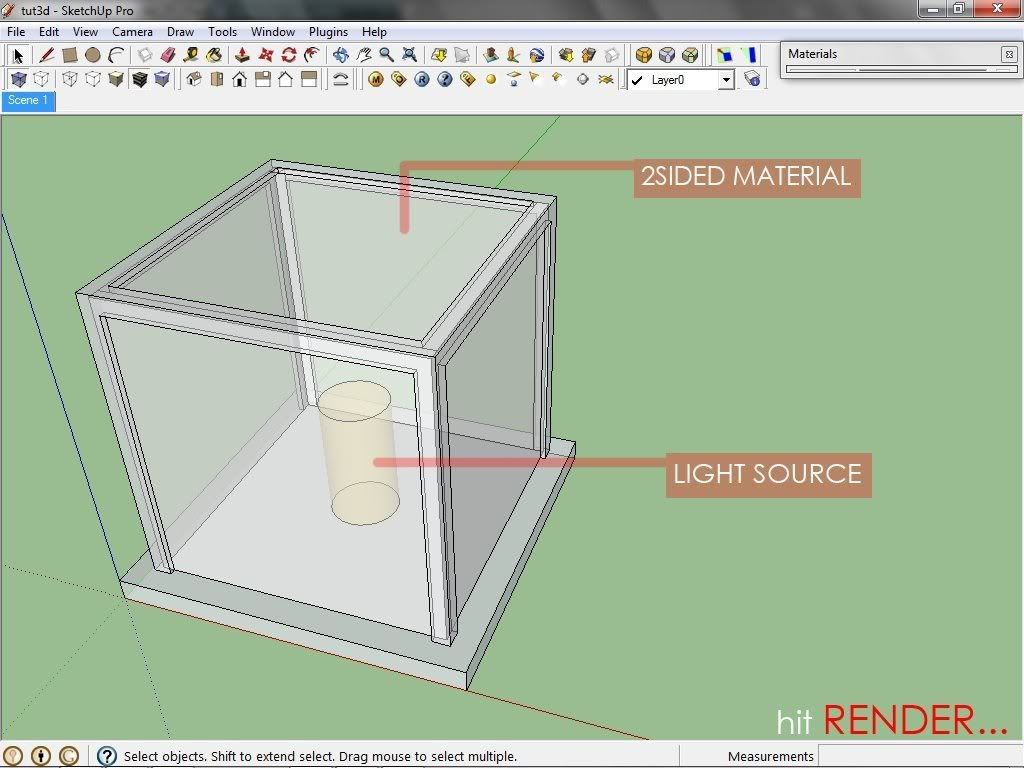
Other renders done with the same technique.
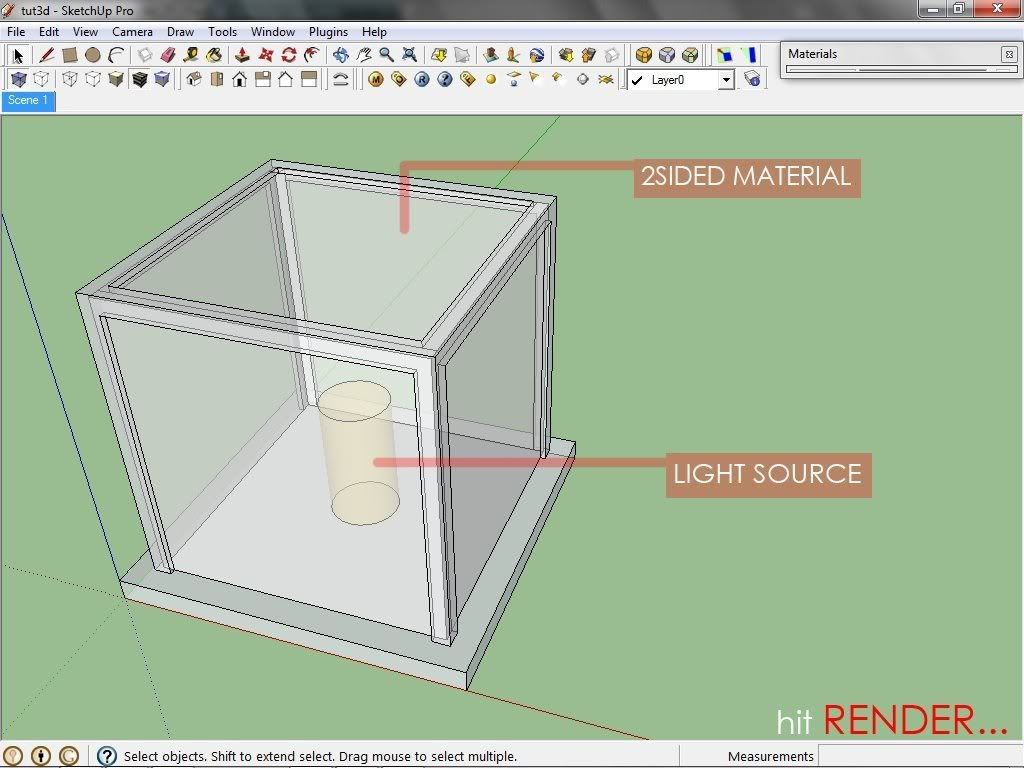
Other renders done with the same technique.







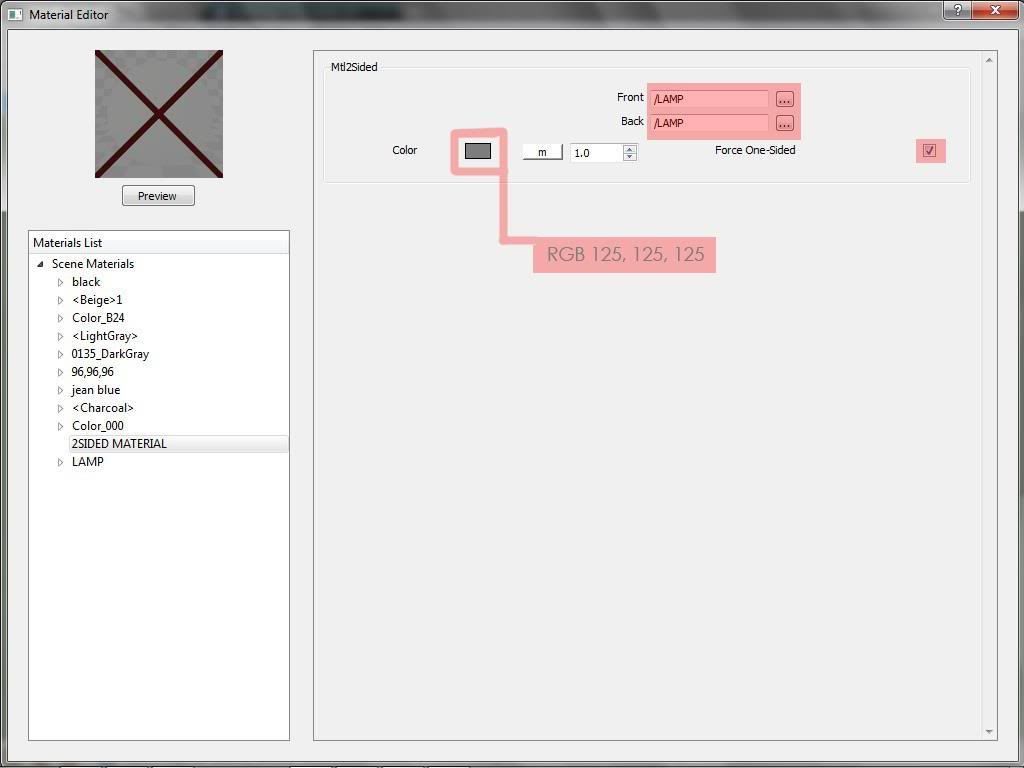



Does the two sided material has to be painted on front and back side of the face? Nice tutorial I am having hard time making curtains and lamps. Thanks
ReplyDeletegreat tutorial i like your style :)
ReplyDeletethanks man.
ReplyDelete@renderman yes..
ReplyDeleteno salen las imagenes
ReplyDeleteimages do not go
sorry manuel. reuploaded.
ReplyDeleteThis comment has been removed by the author.
ReplyDeleteThat's great! Thanks a lot!
ReplyDeletelets learning :)
ReplyDeleteNot working for me. the 2 sided material is mixing front/back colors but any light comes through material. vray for sketchup 1.49 / sketchup 8 pro / system win 7 x64
ReplyDeleteaql.. well increase your light inside.
ReplyDeleteAlmost a year later... :)
DeleteAfter increasing light from 22 to 1100 still no effect.
What fresnel parameters shoud be applied to reflection layer?
in your 2SIDED8.jpg the LAMP material in sketchup scene is semitransparent. The material I got in sketchup after using the settings from the tutorial is completely opaque.
When the LIGHT material is rendered, provides high gloss material such as plastic or latex but is completely opaque.
can you say what version of sketchup / vray do you use?
can you upload working material (of full scene w. materials) to forum?
Thanks in advance
same problem but finally found the solution.. i'll try to explain here, but sorry for my english.. you just have to make sure there are no beveled surface in the object, beveled means there are 2 planes between the light source and 'camera'.. if you create a box between light source and 'camera' then no effect happen.. if the light source inside the box, then it will happen.. i hope you understand what i meant..
Deletethat works for me..
hello, the solution is:
Delete1- select the faces
2- go to Vray materials editor and apply 2sided-Material to selection.
and enjoy.. it works for me.. thnx good Tut
hello thankyou very much for your tutorial, i just give some suggestion: may be you can move the picture tutorial no.5 change to be no.4 and no.4 change to.5
ReplyDeletebecouse if i follow your tutorial ,really i will confiused to find /lamp when I change the 2 side material, becouse we not create material /lamp yet,
damn.. soo cool! O_o
ReplyDeleteFantastic tutorial. Really easy to follow and great results.
ReplyDeletecool!!!thank you sir for sharing this helpfull tutorial
ReplyDeleteThis comment has been removed by the author.
ReplyDeleteExcelente tutorial lo segui y me funcino perfecto. Gracias
ReplyDeleteHi! I'm unable to find the material editor.. can anyone please locate it for me?
ReplyDeletethank you, your tutorials are amazing
ReplyDeleteHi! excellent tutorial! great work! It worked for me, but I lost the parameters of the LAMP material, I was trying to check them but the images are gone! It says something like update your account of photobucket. Cheers!
ReplyDeleteNomeradona Sketchup Vr: Tutorial: How To Simulate Lampshade Materials In Vray Sketchup >>>>> Download Now
ReplyDelete>>>>> Download Full
Nomeradona Sketchup Vr: Tutorial: How To Simulate Lampshade Materials In Vray Sketchup >>>>> Download LINK
>>>>> Download Now
Nomeradona Sketchup Vr: Tutorial: How To Simulate Lampshade Materials In Vray Sketchup >>>>> Download Full
>>>>> Download LINK lj