Ryan Marcos shared to us the complete process of creating his flowing tap water piece from modelling to post-processing. He used Google SketchUp with different scripts and showed his knowledge in harnessing Vray SketchUp.
Here is the Final image for this Tutorial
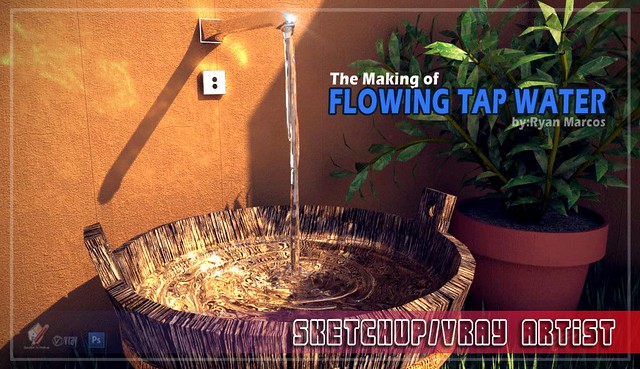
Part 1: Modeling Process: The water flow, bubbles, ripples were all modeled using Smooth and Subdivide script.
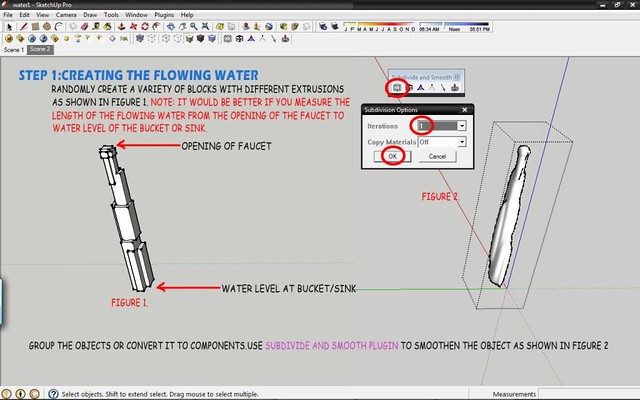
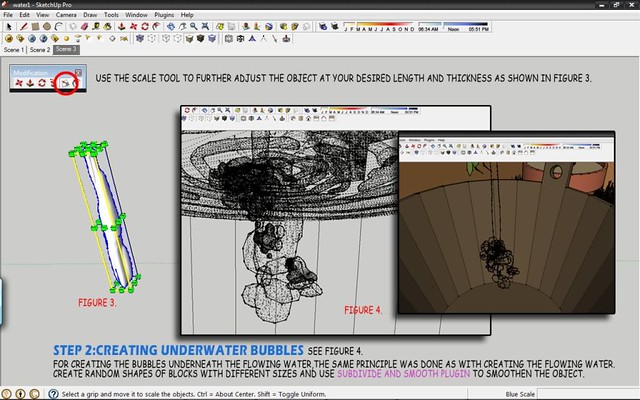
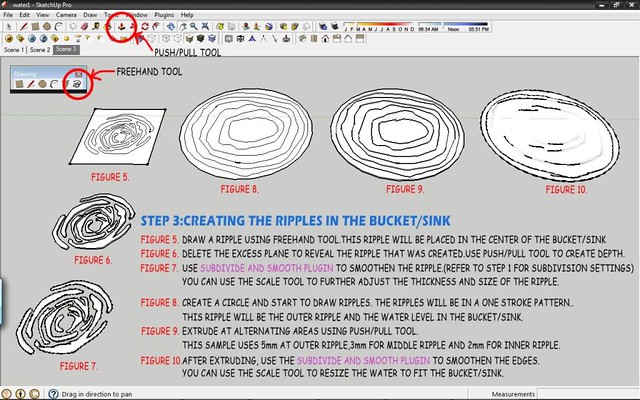
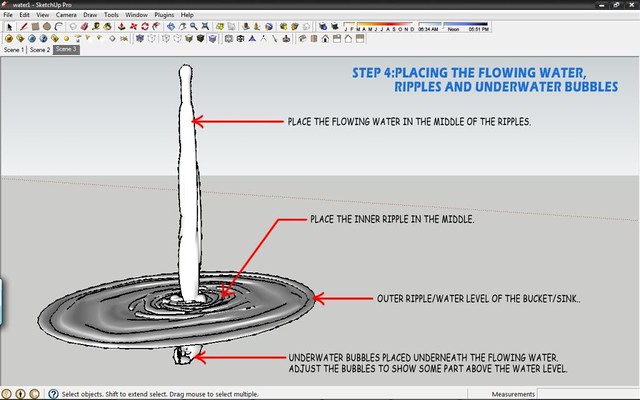
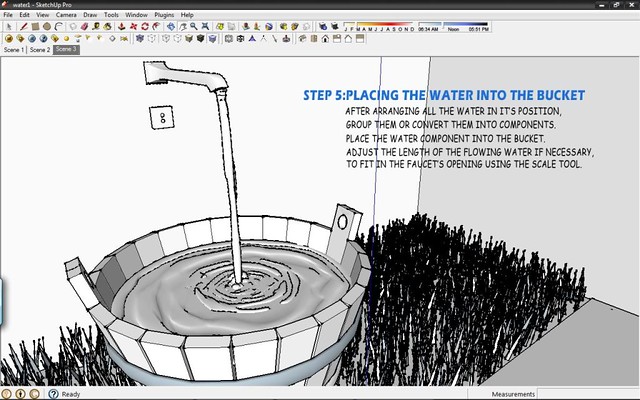
Part 2: Vray Materials Settings
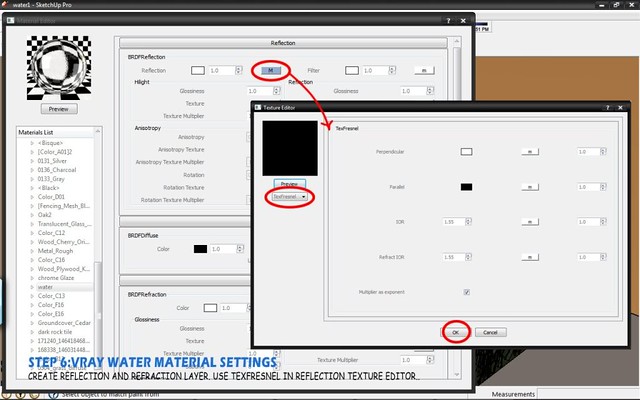
PART 3: Adding Caustics
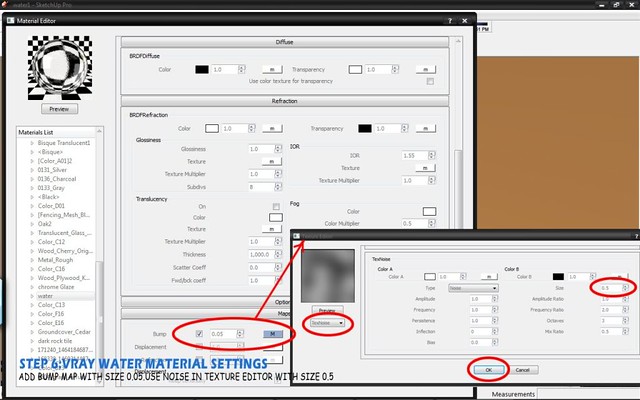
PART 4: Post Processing Using Adobe Photoshop
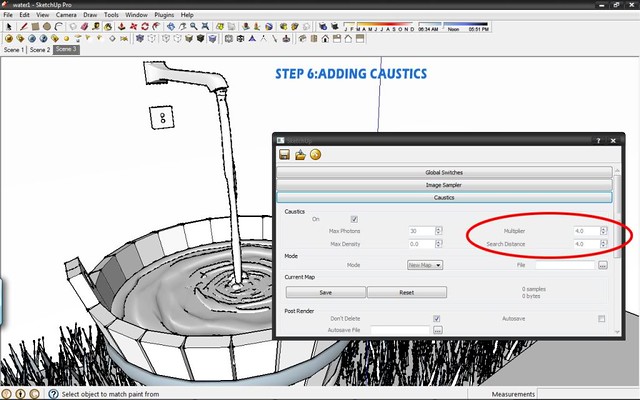
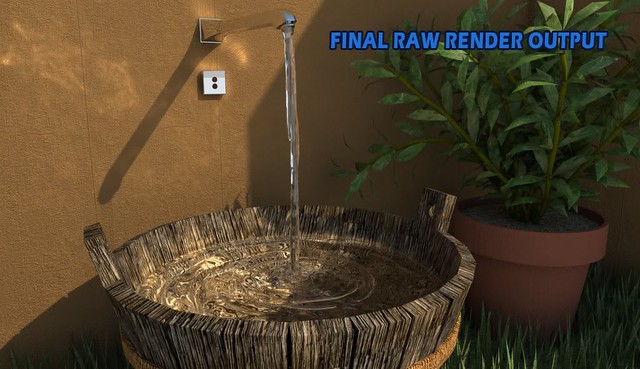
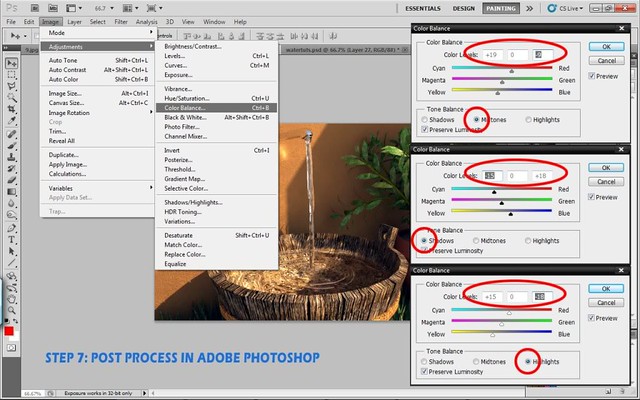
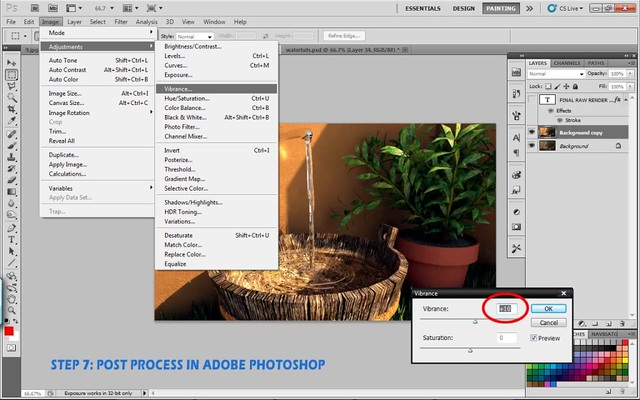
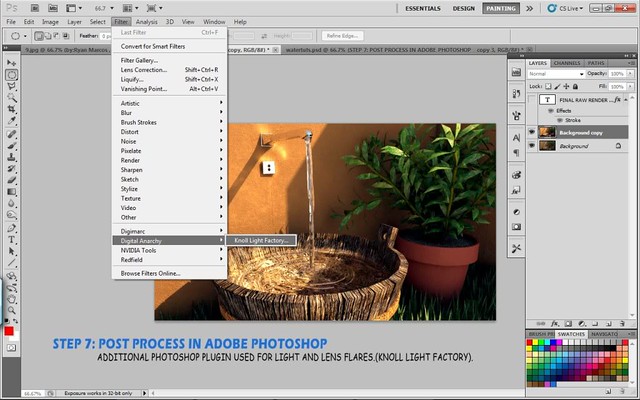
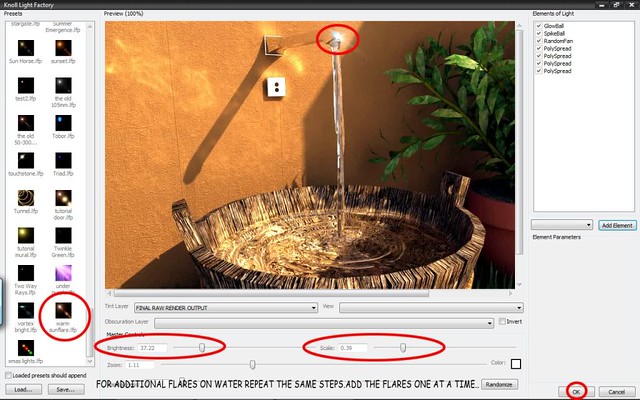
On behalf of SketchupVrayResources, thank you very much Ryan...
Here is the Final image for this Tutorial
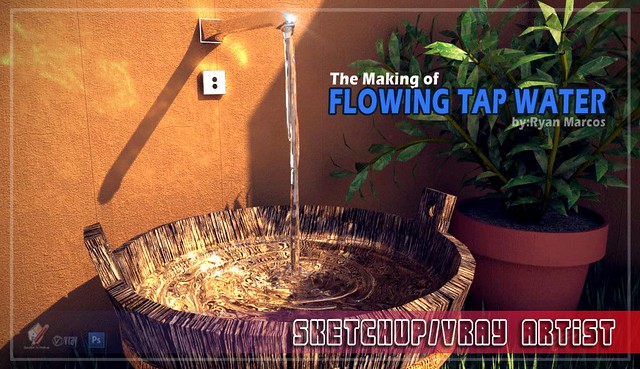
Part 1: Modeling Process: The water flow, bubbles, ripples were all modeled using Smooth and Subdivide script.
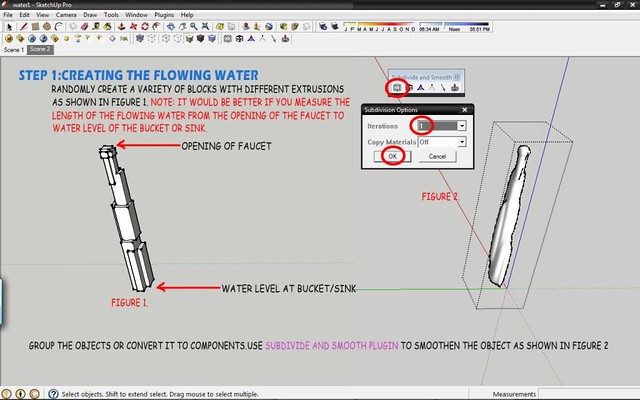
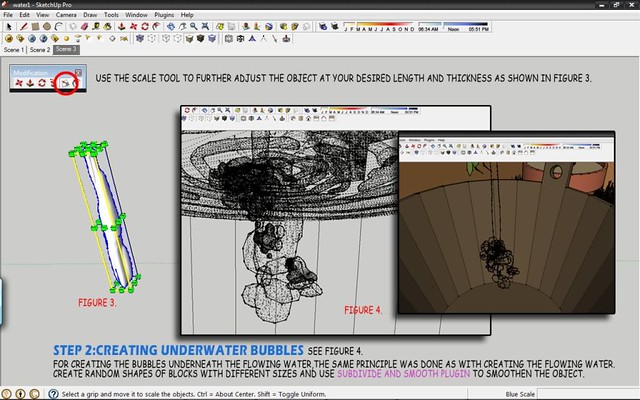
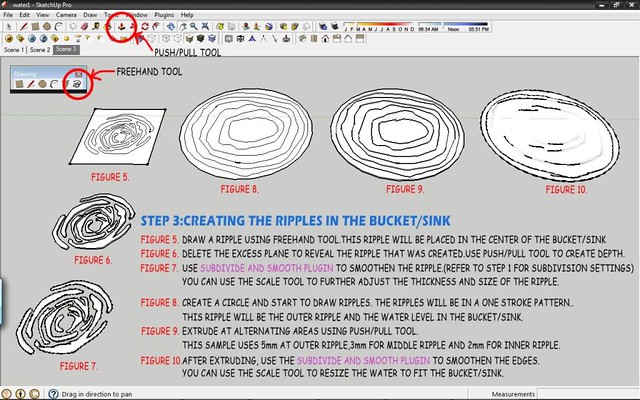
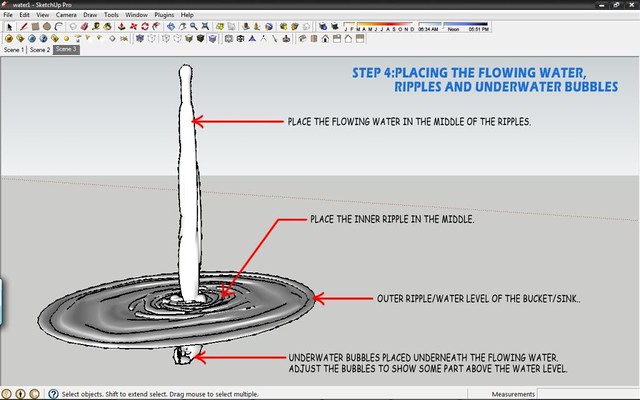
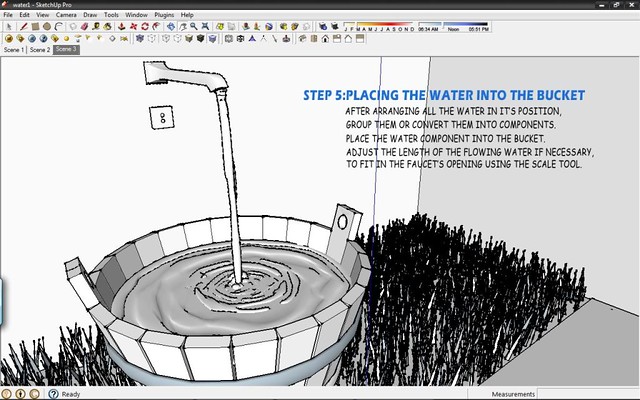
Part 2: Vray Materials Settings
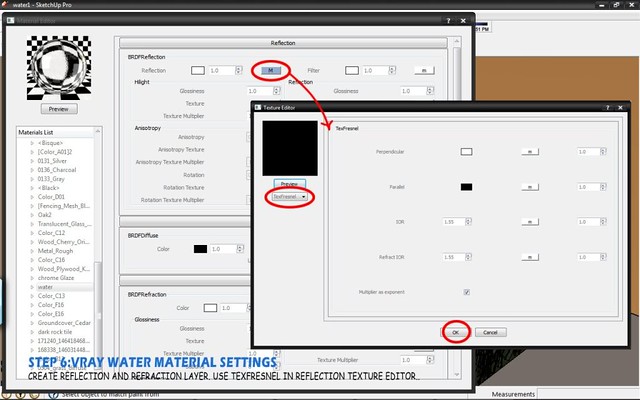
PART 3: Adding Caustics
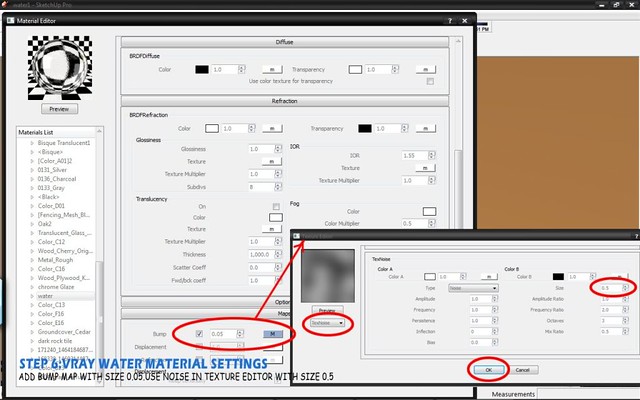
PART 4: Post Processing Using Adobe Photoshop
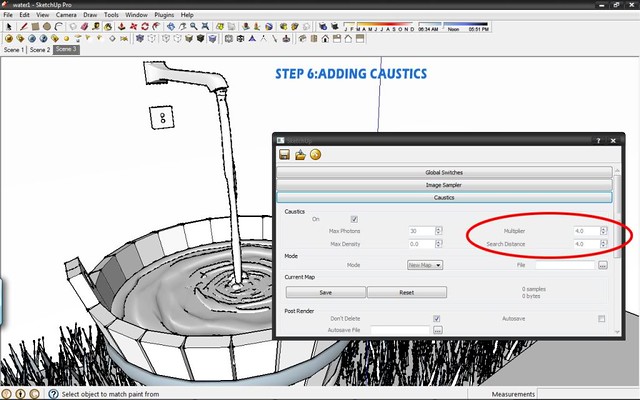
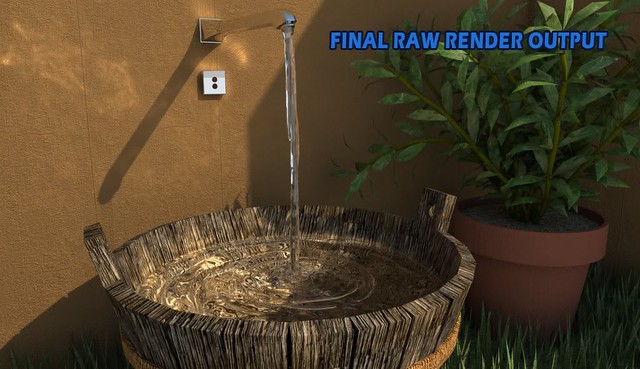
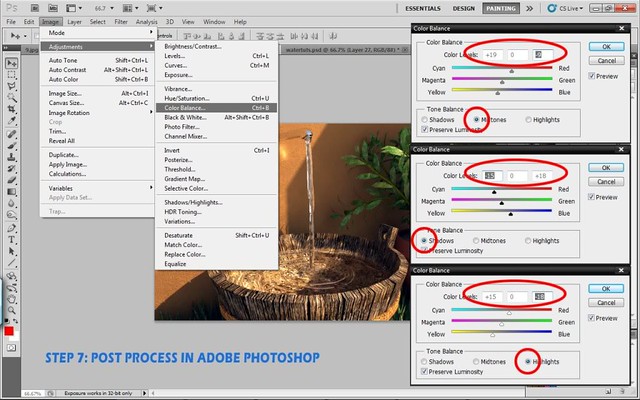
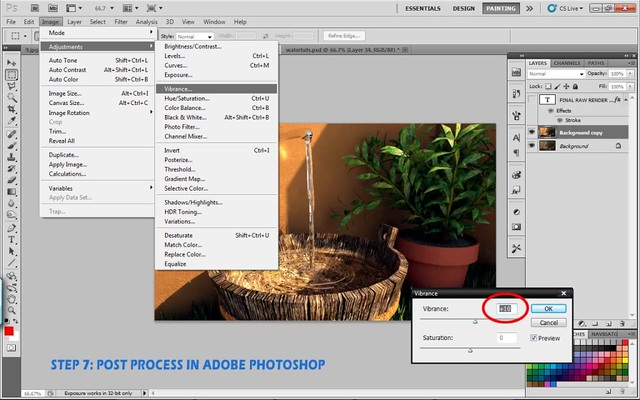
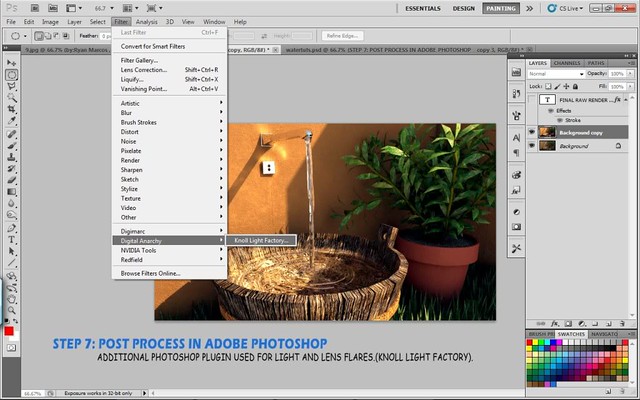
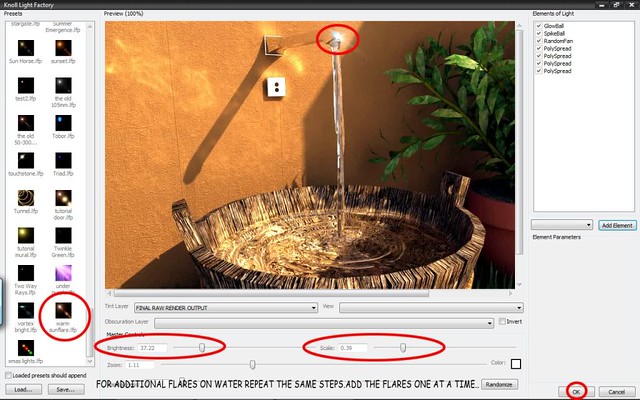
On behalf of SketchupVrayResources, thank you very much Ryan...


muchísimas gracias, esta excelente!!
ReplyDeleteit is a very important aritical
ReplyDeleteAmazing!
ReplyDeleteamazing tutorial,,,
ReplyDeletethanks sir :) (y)