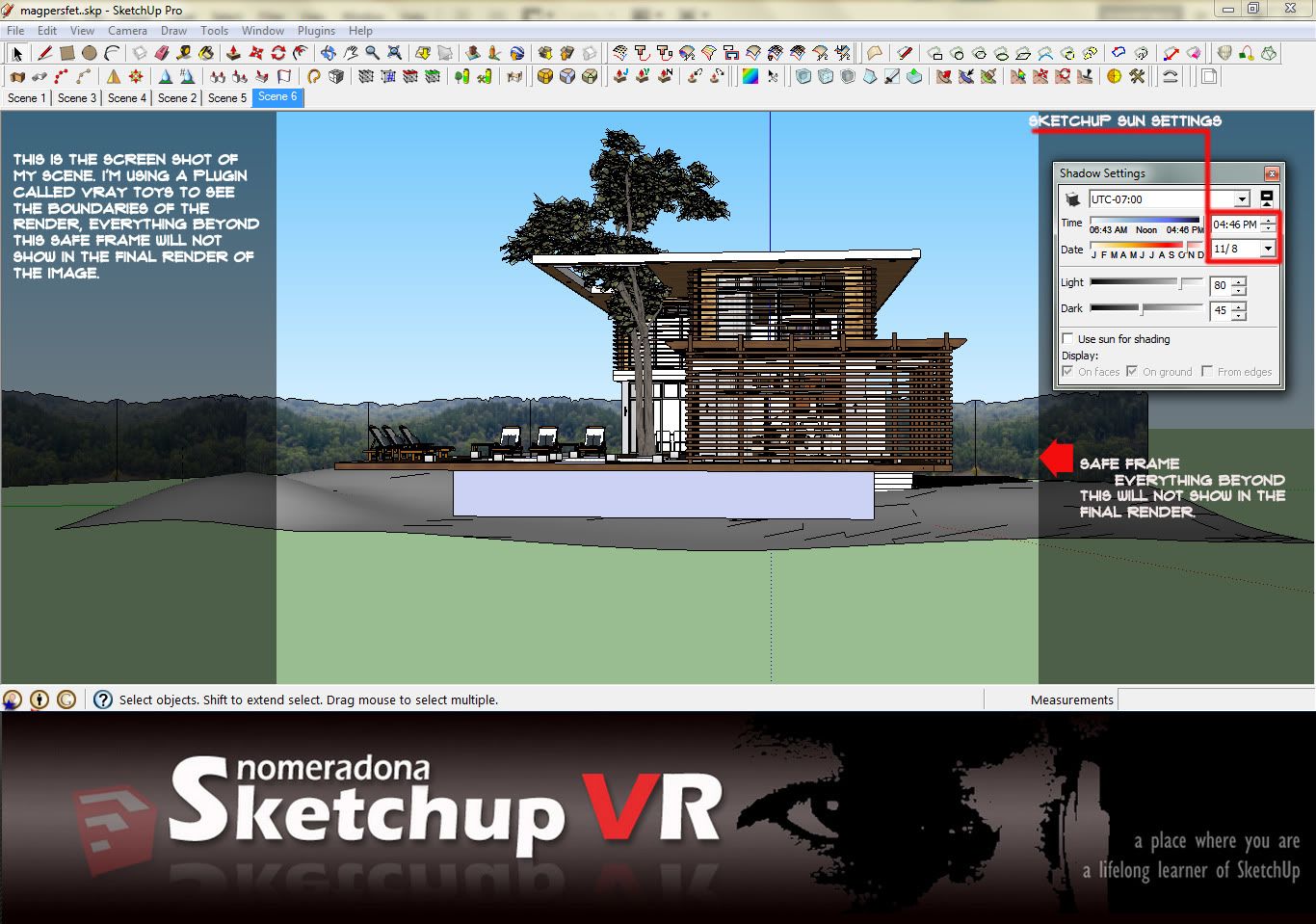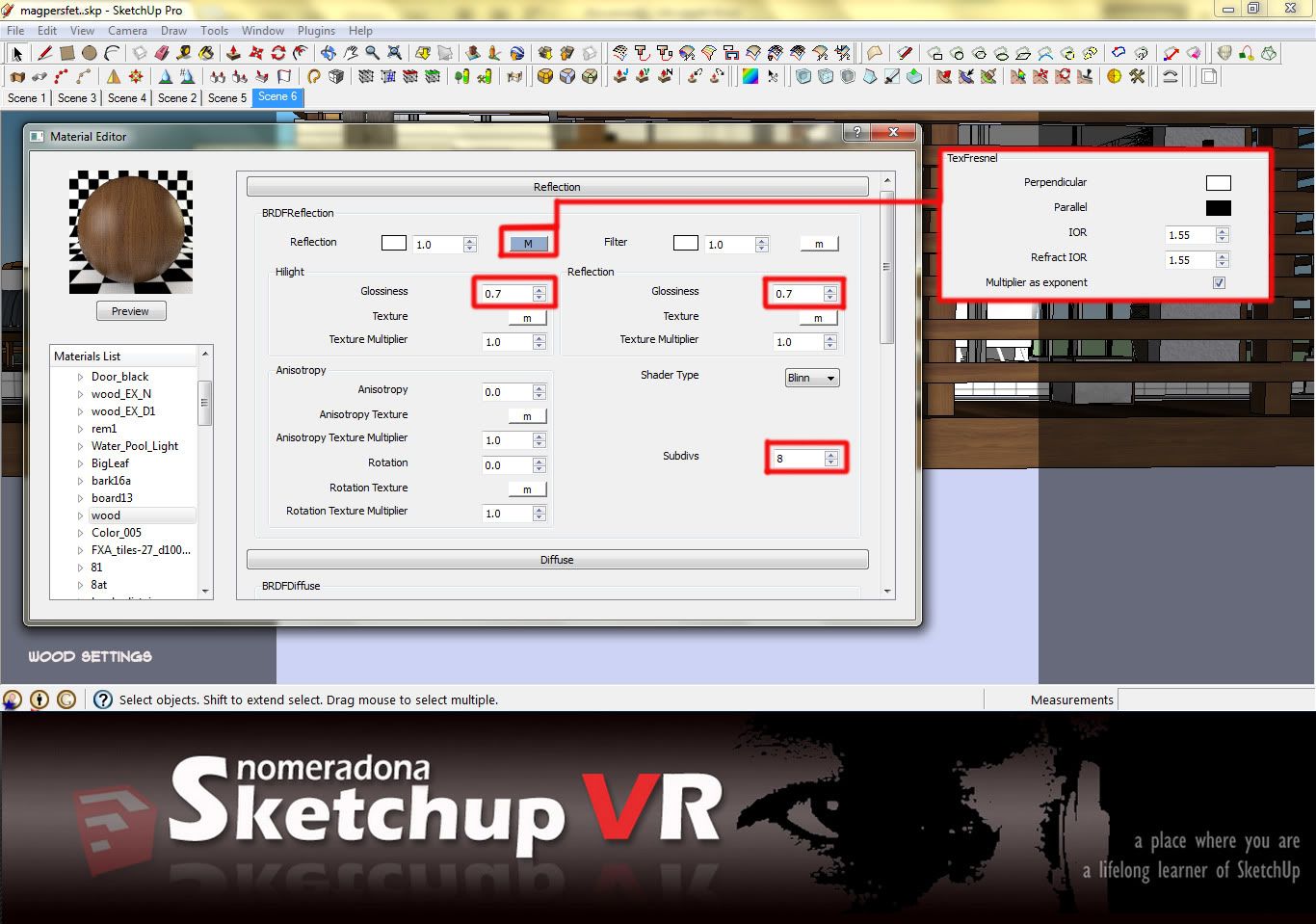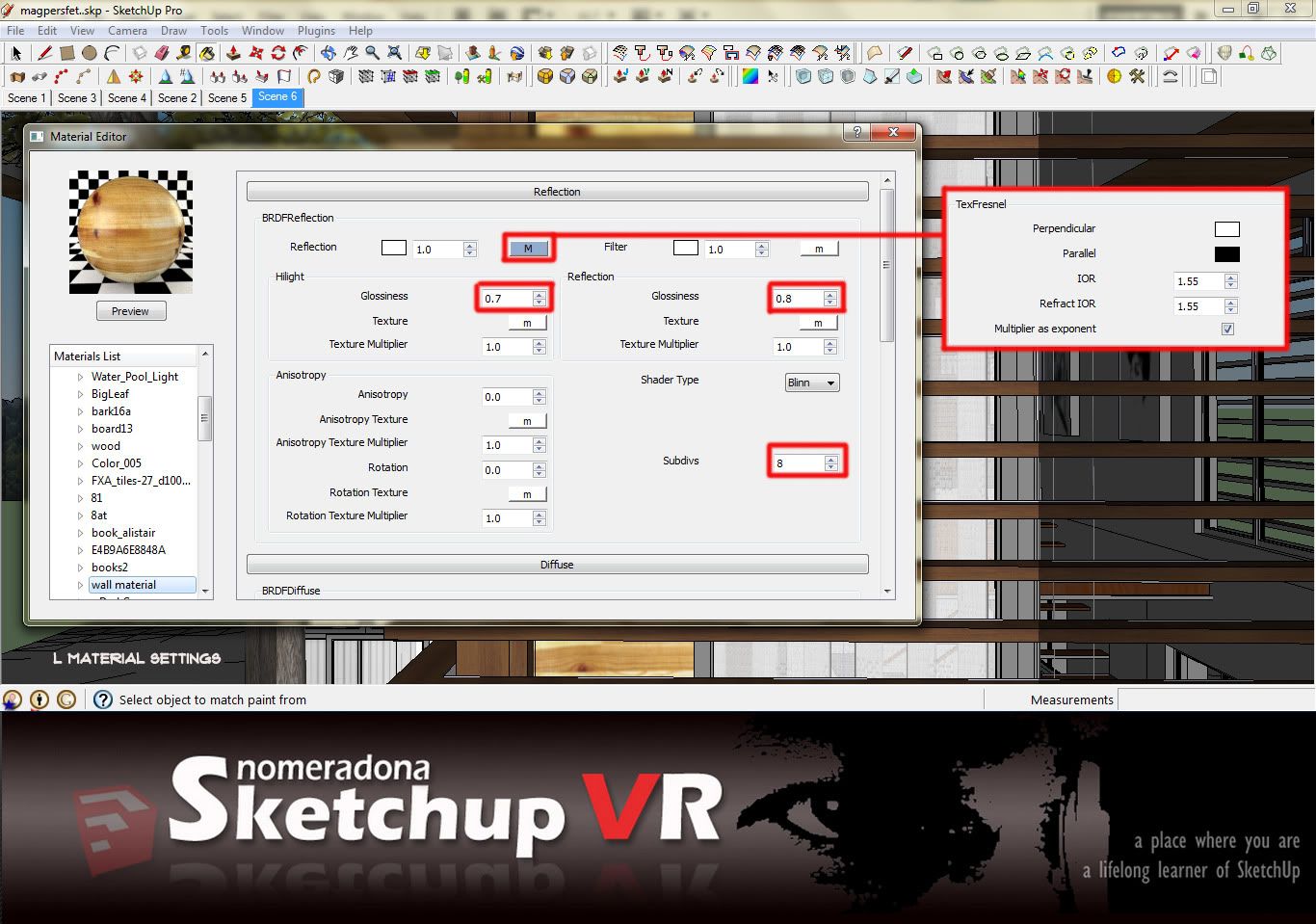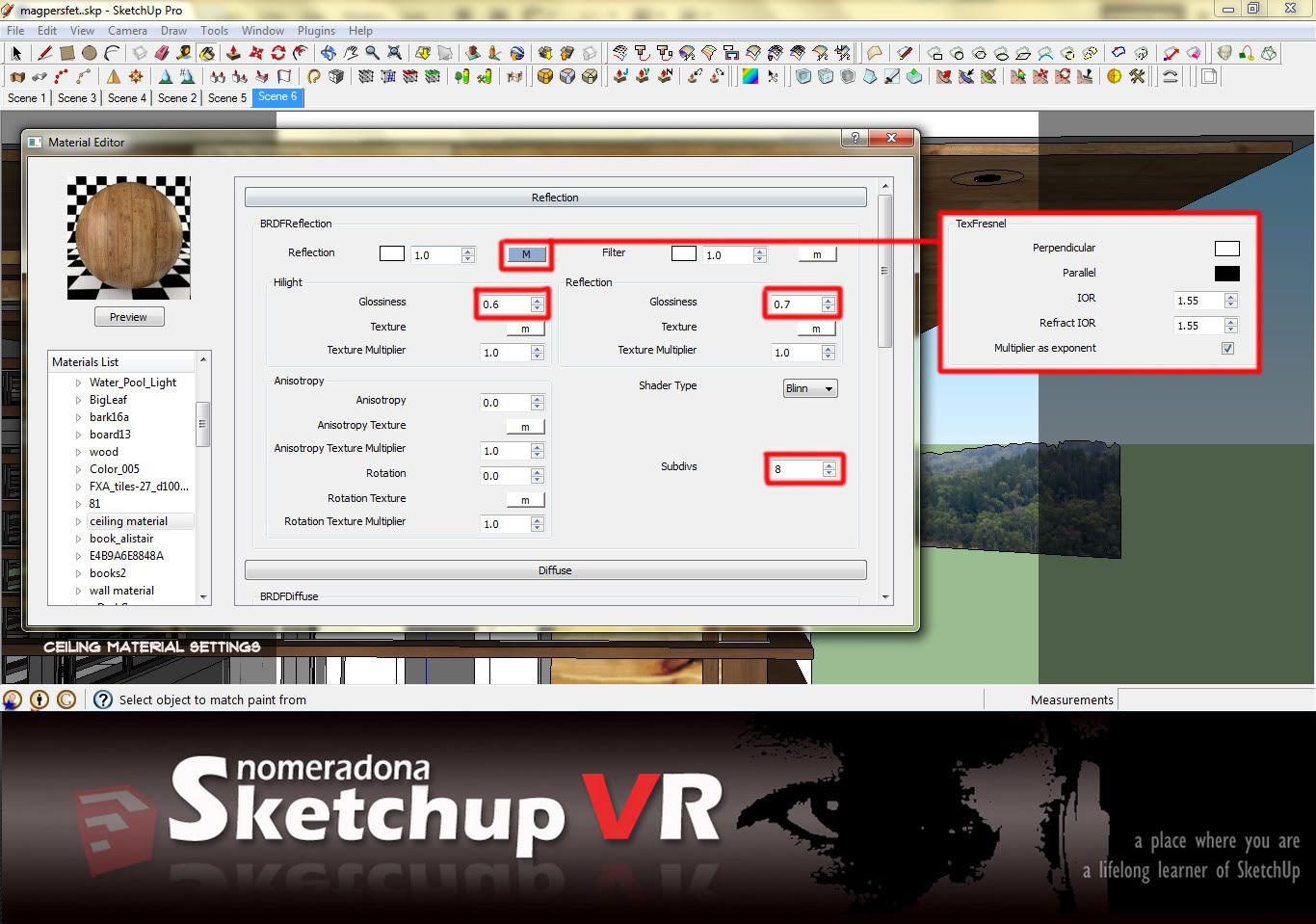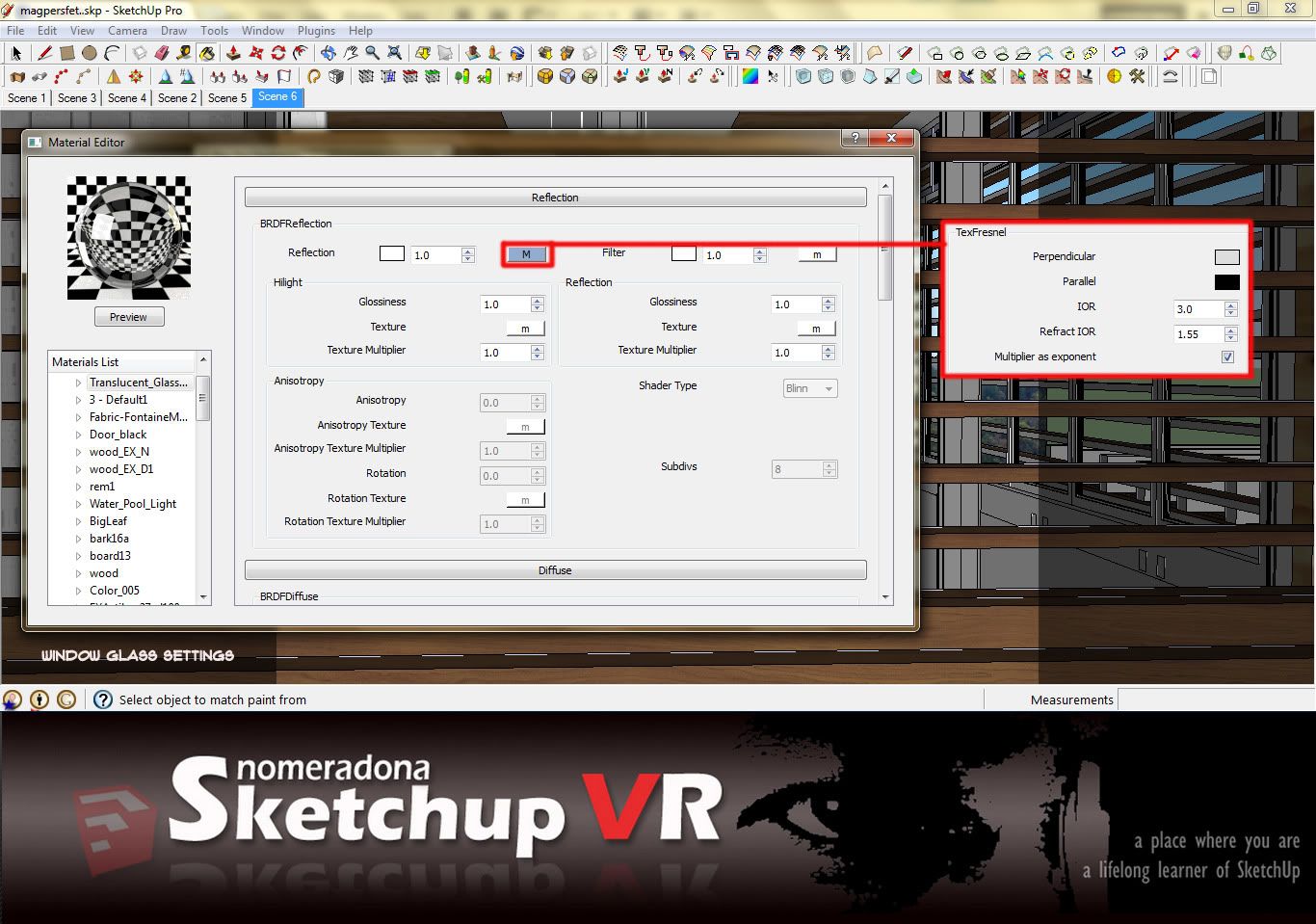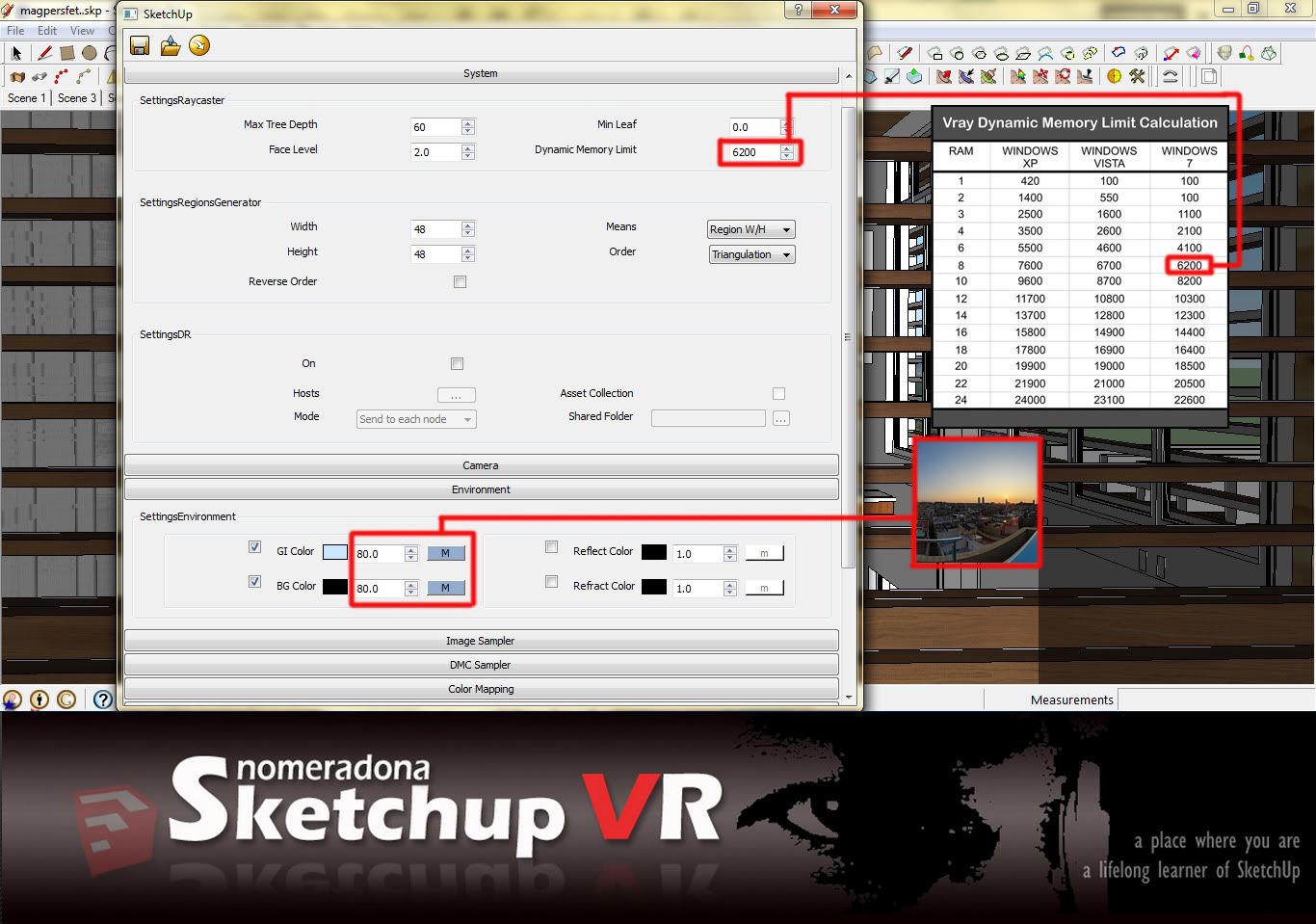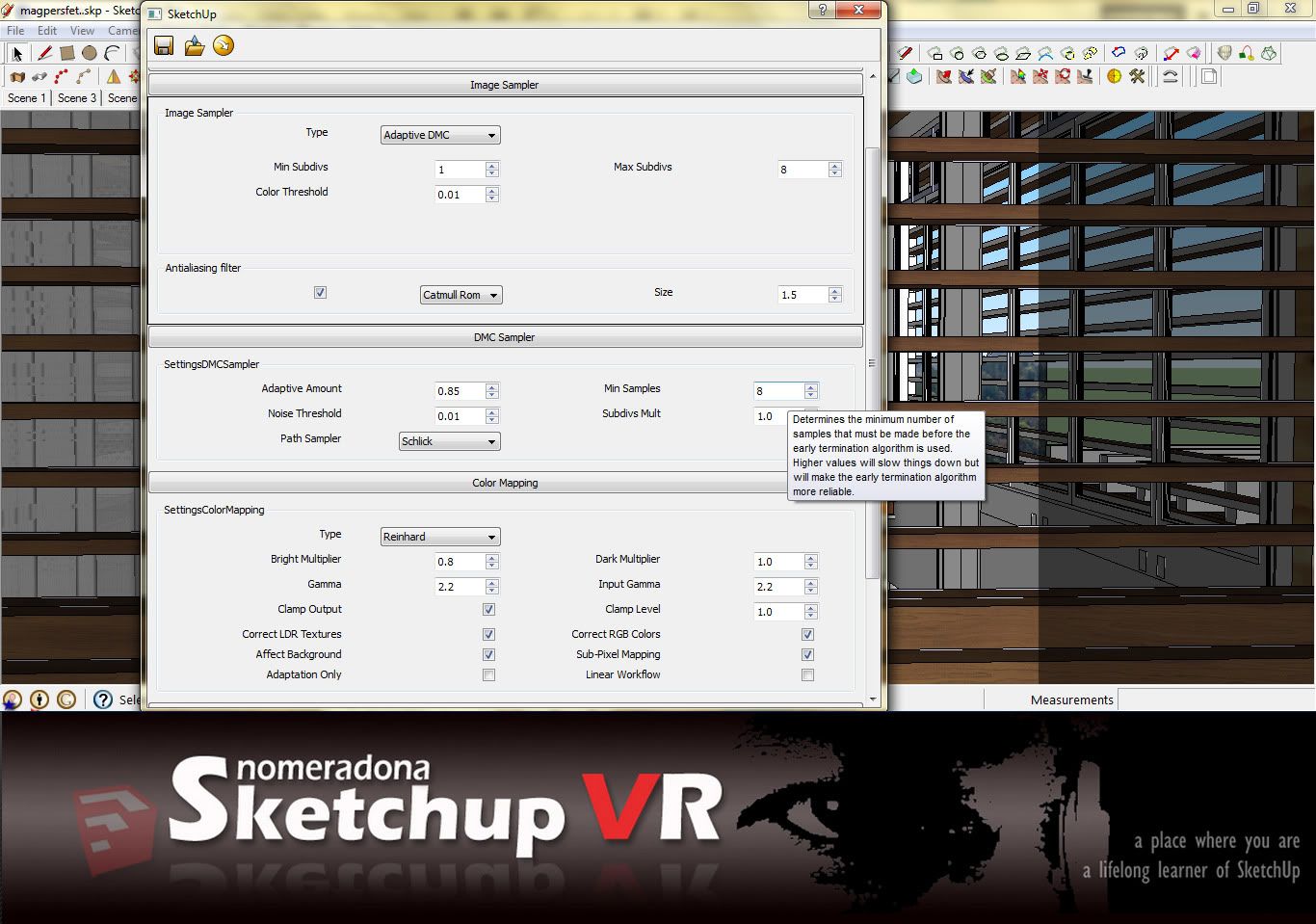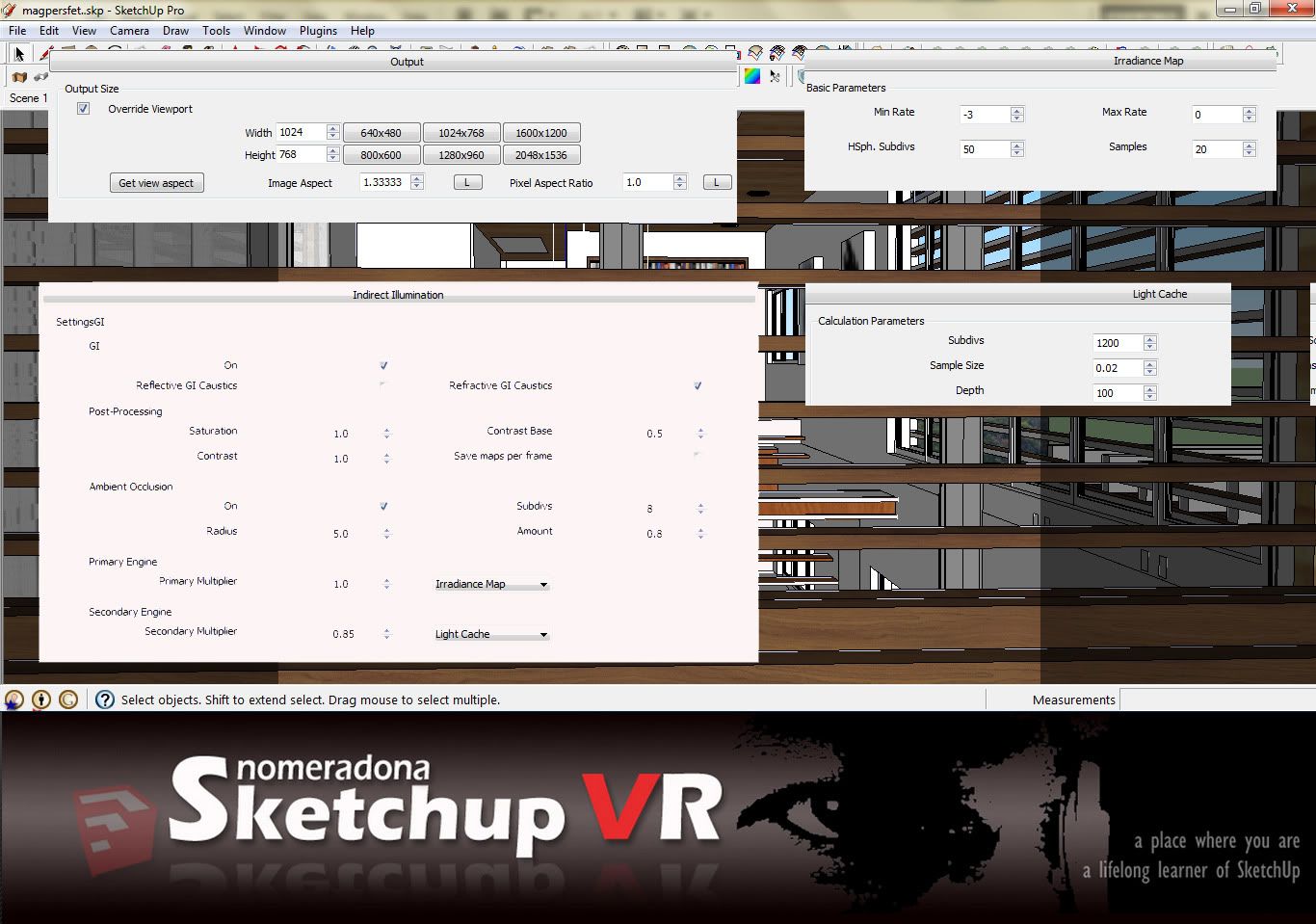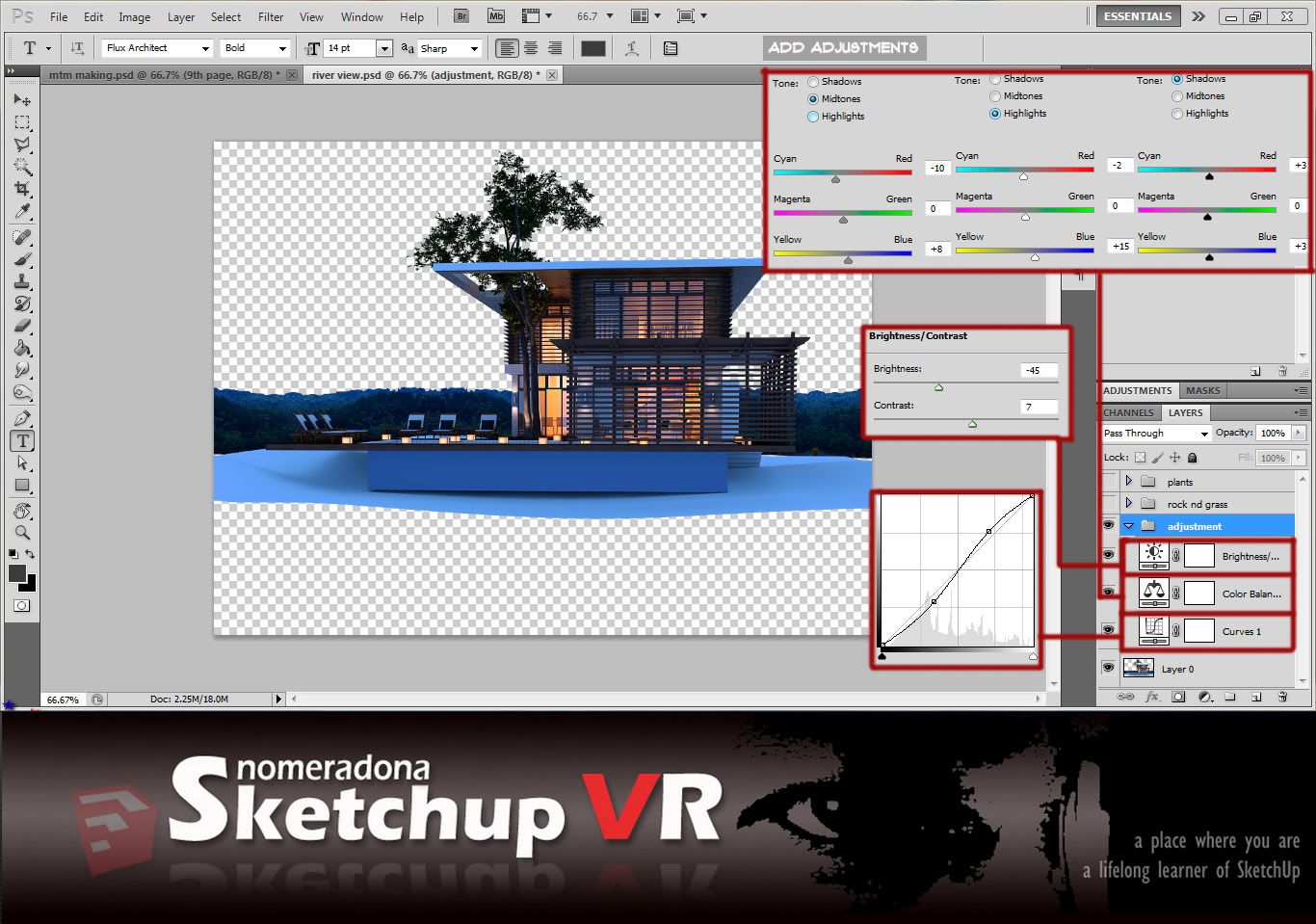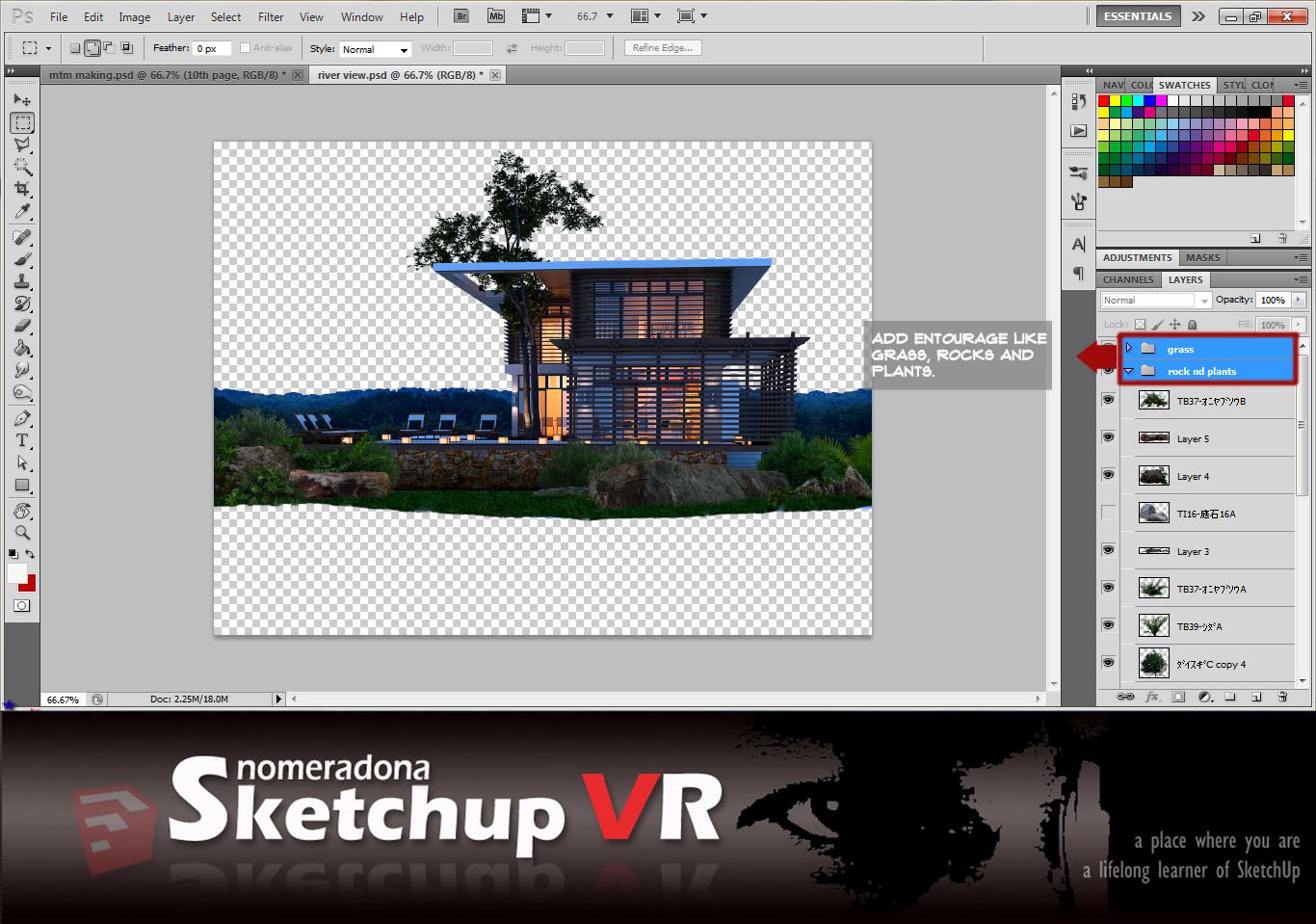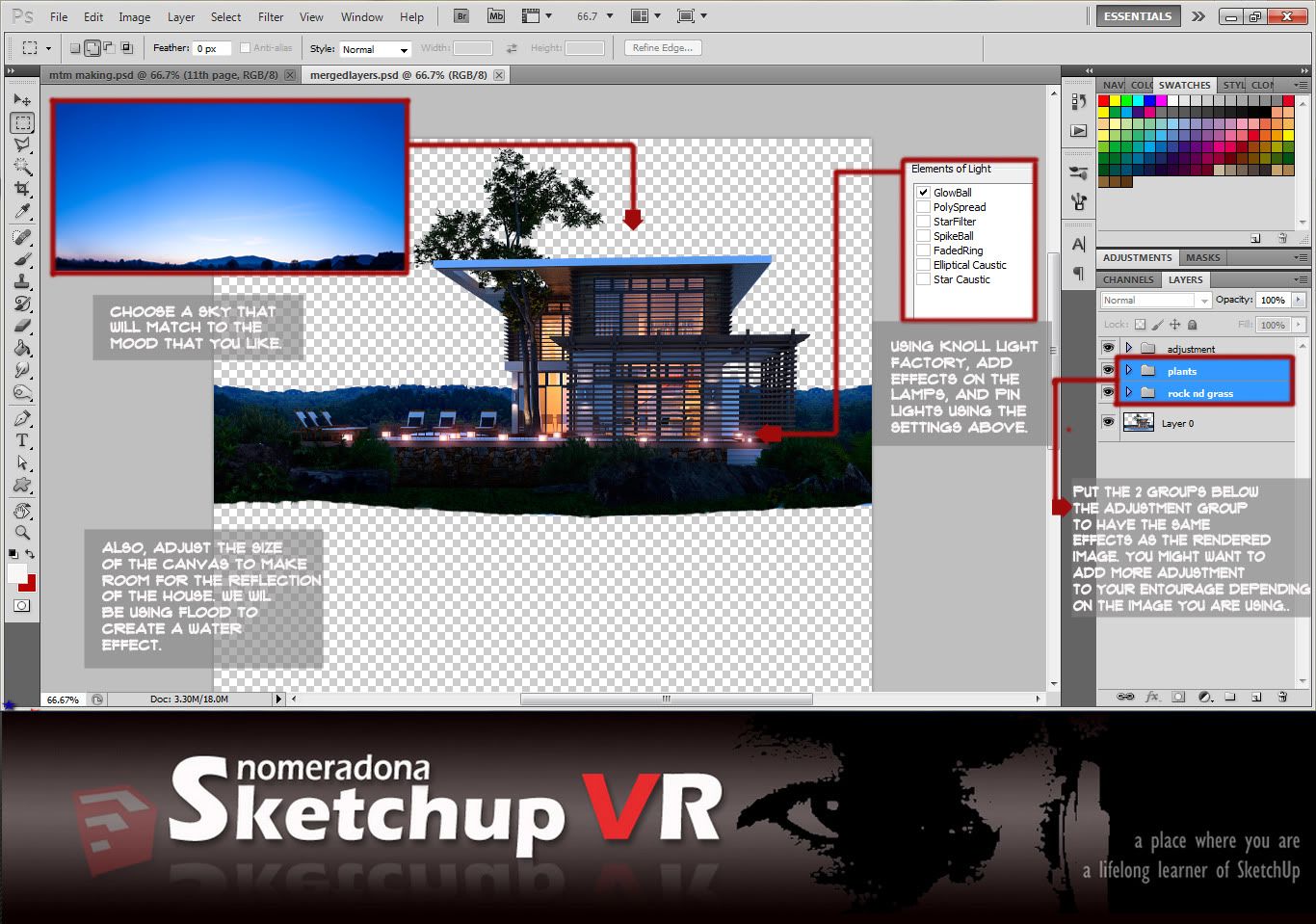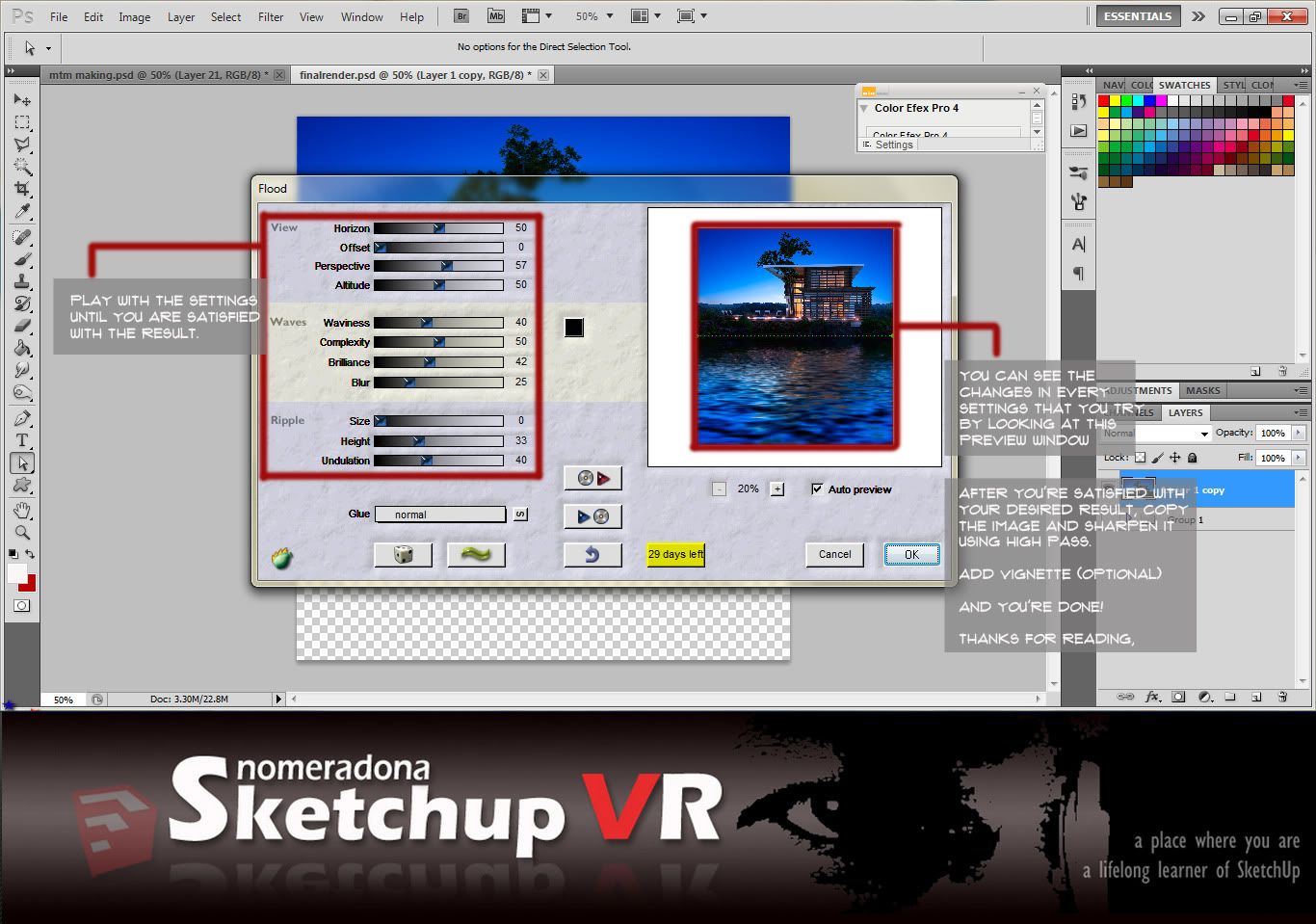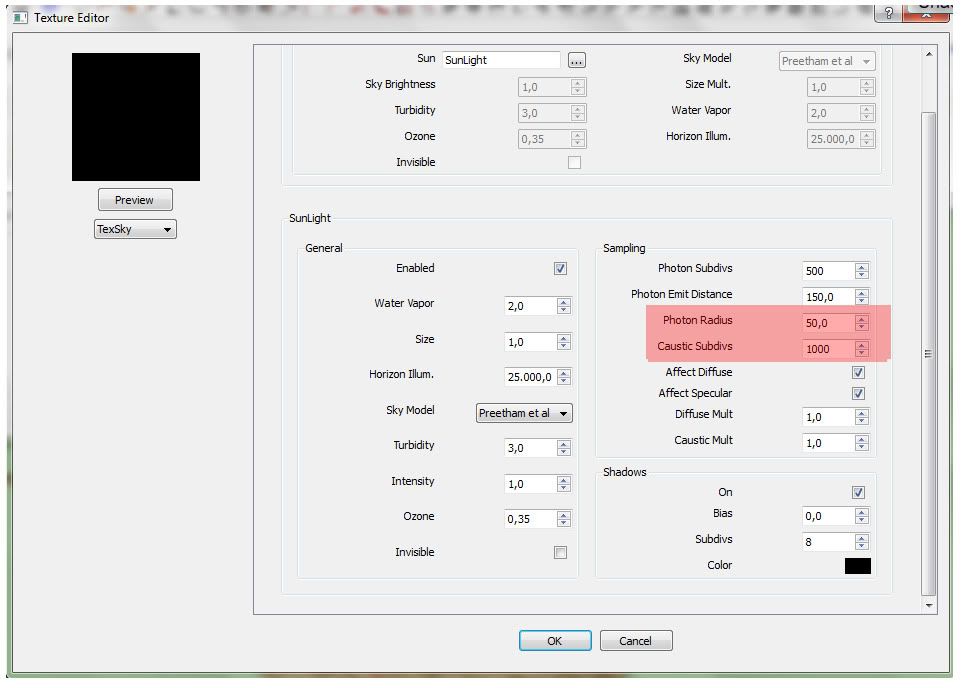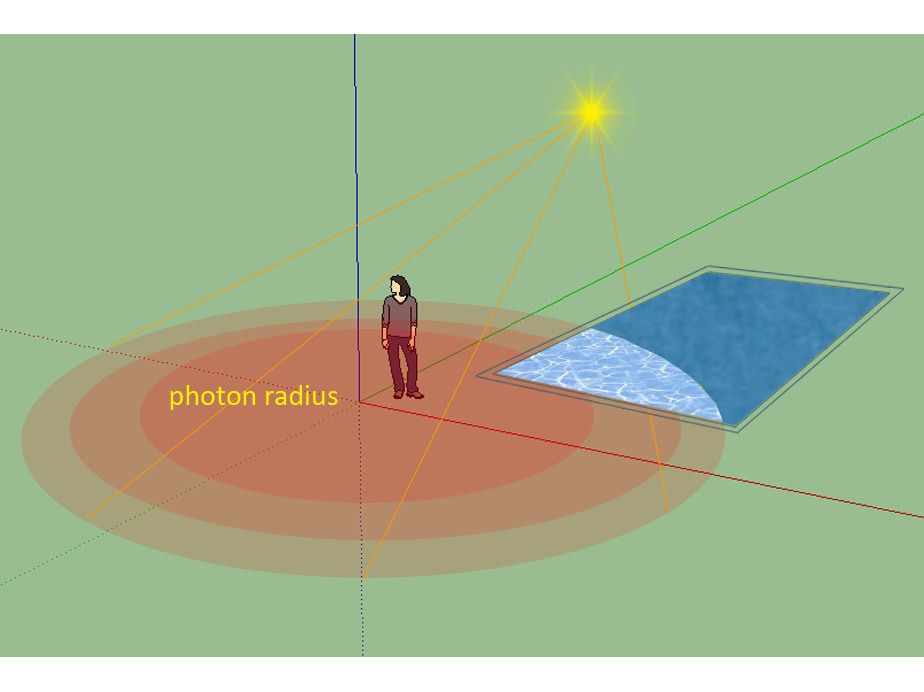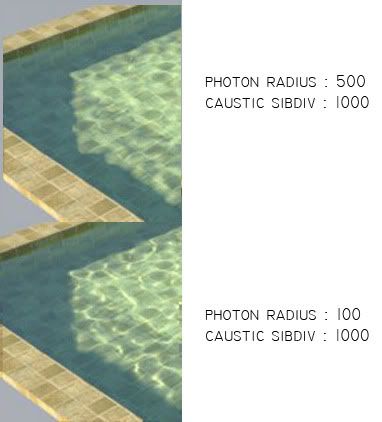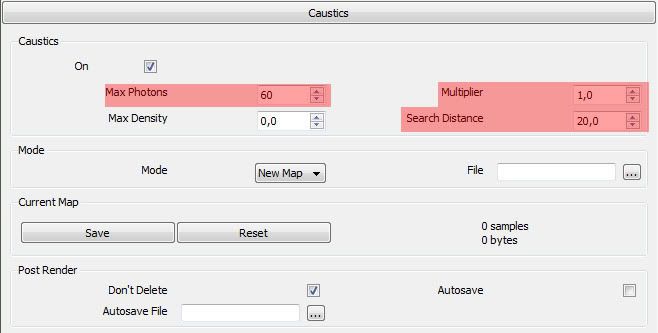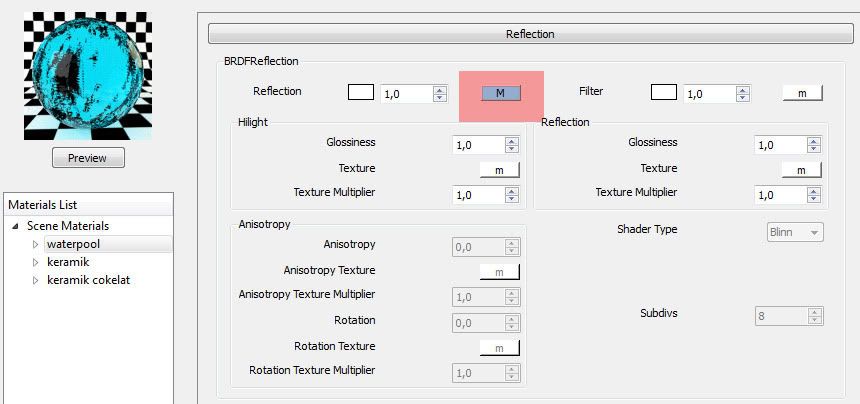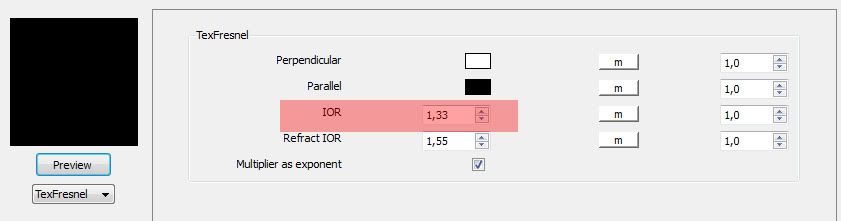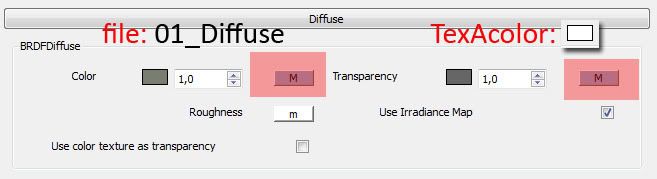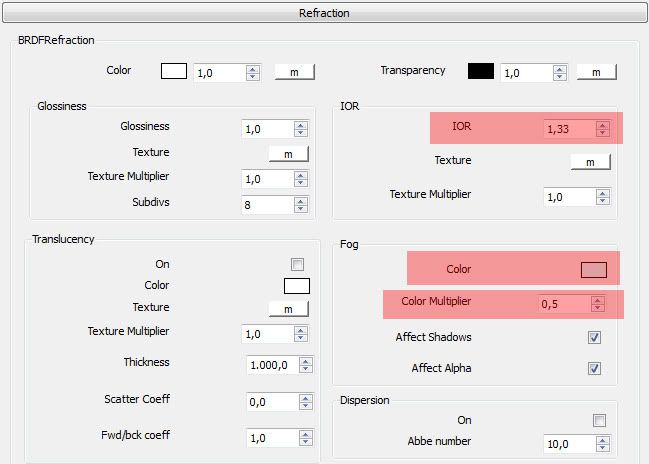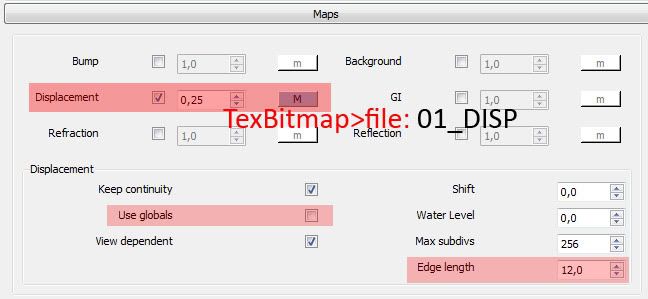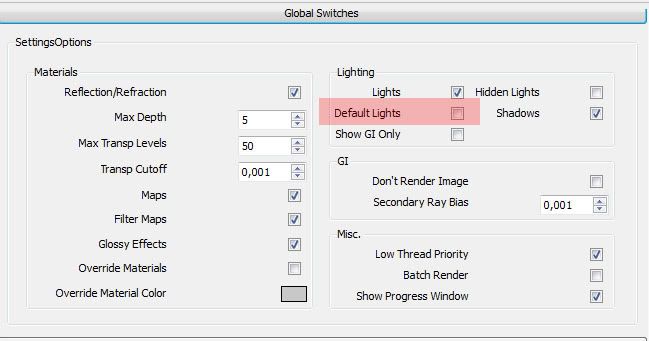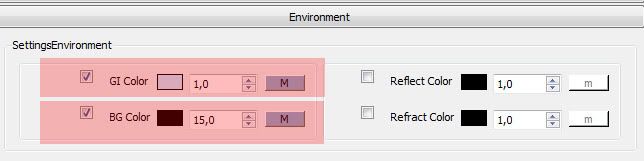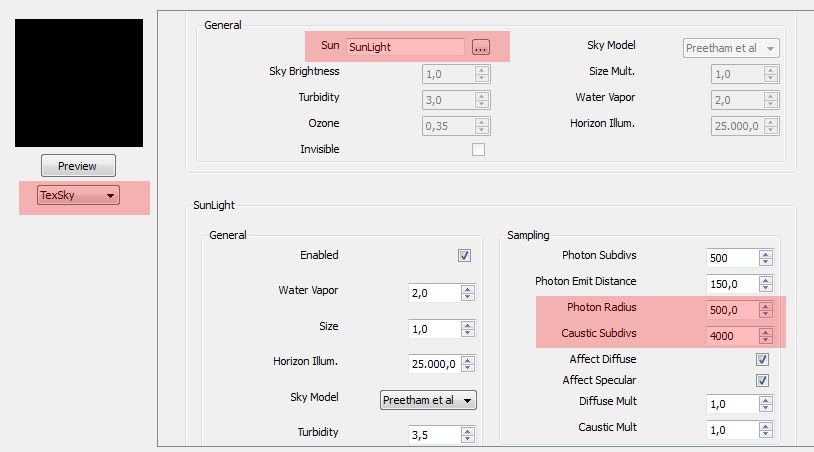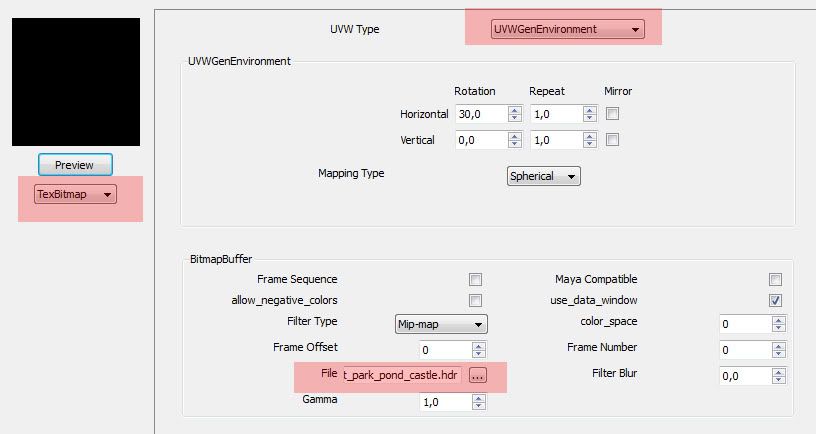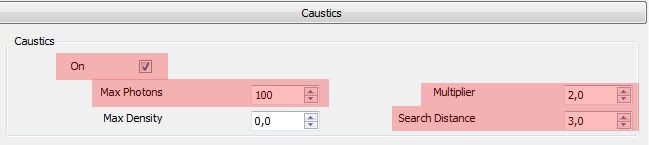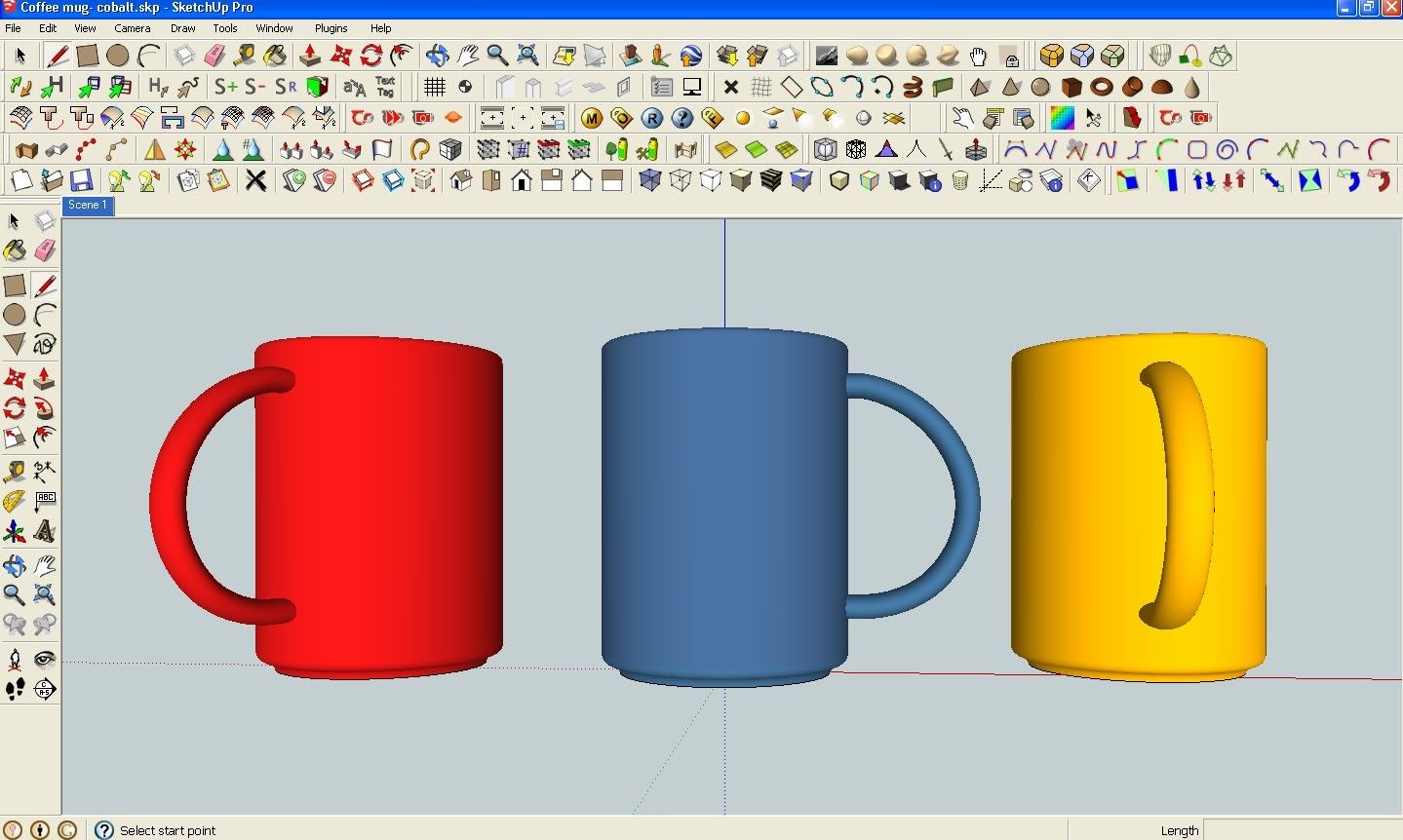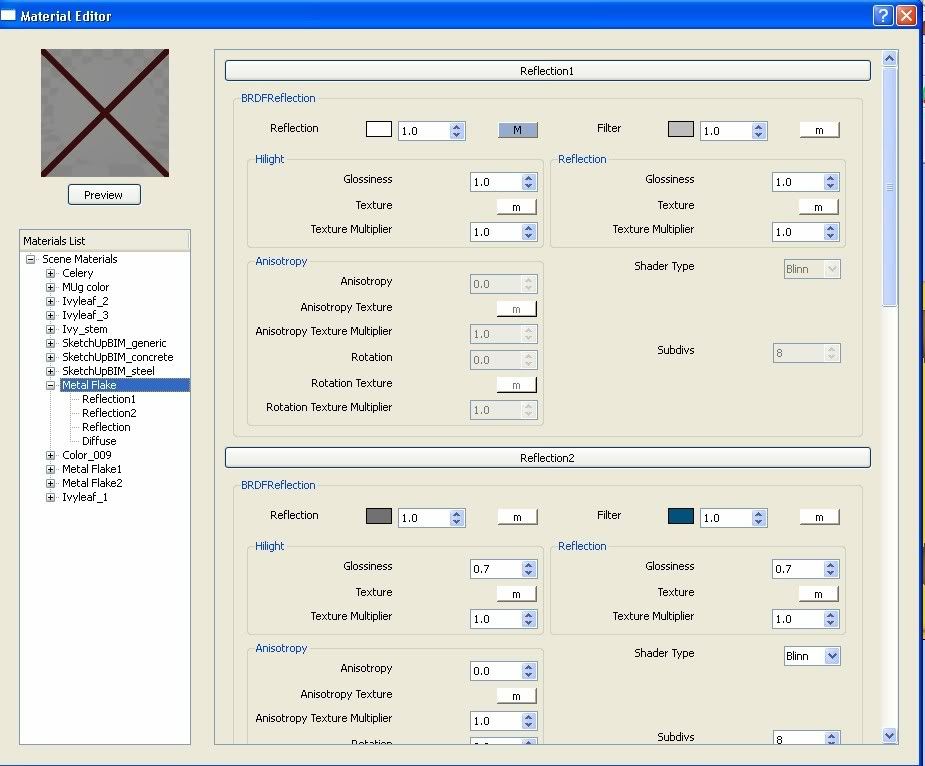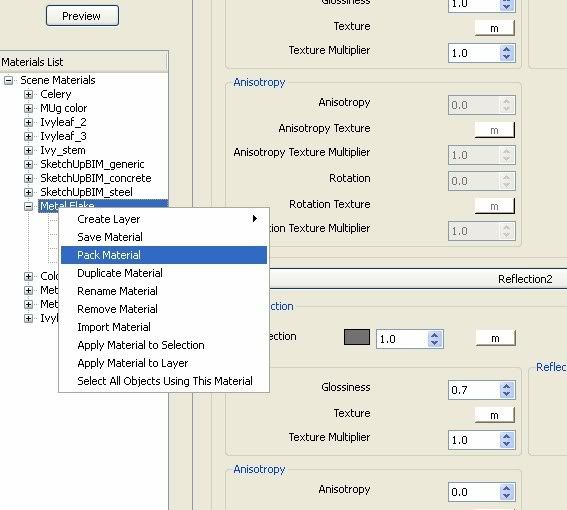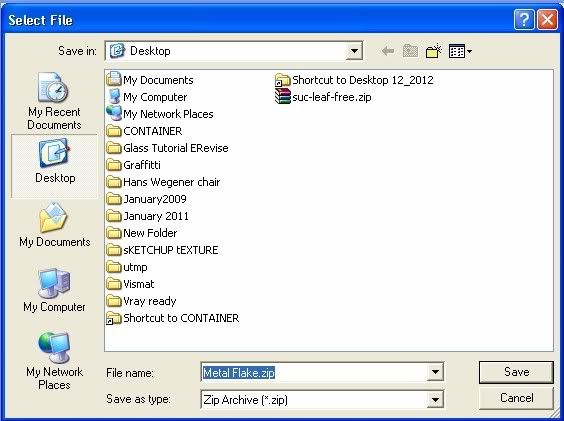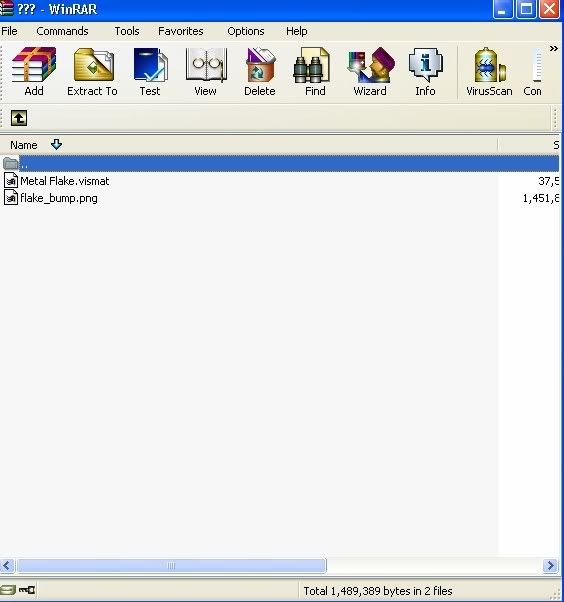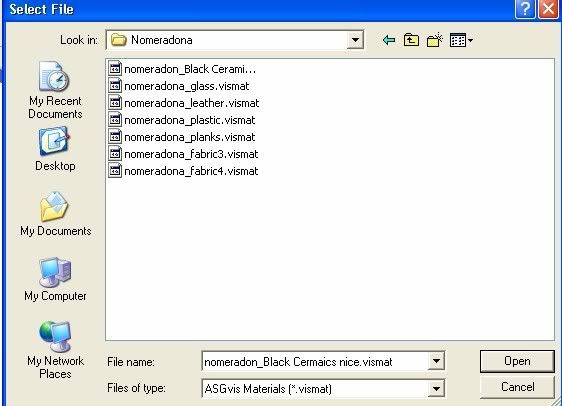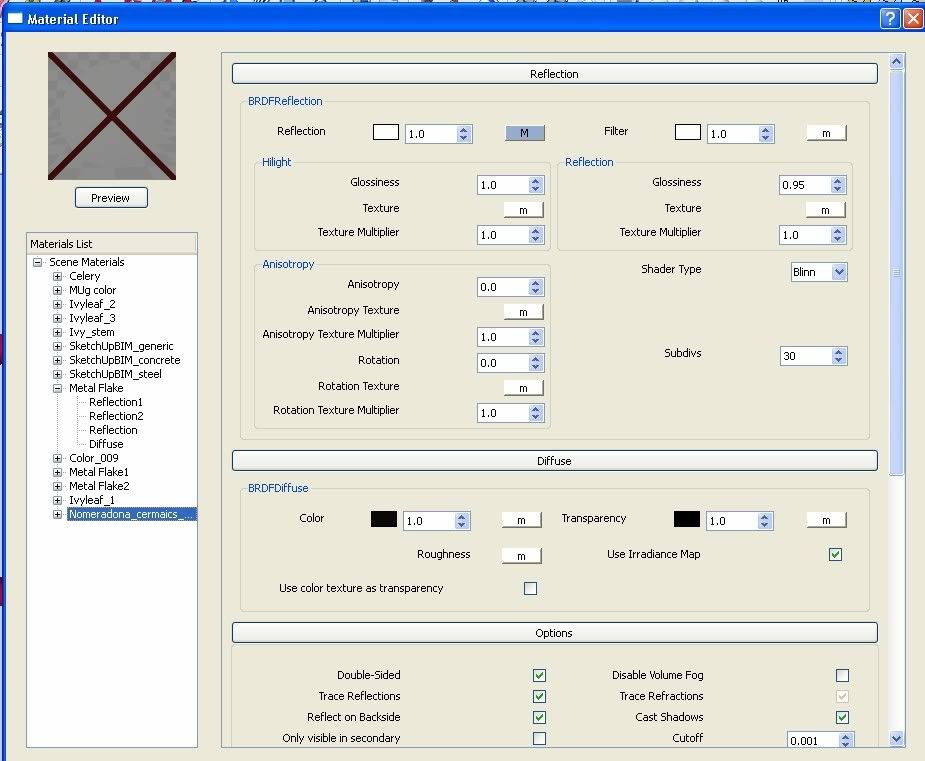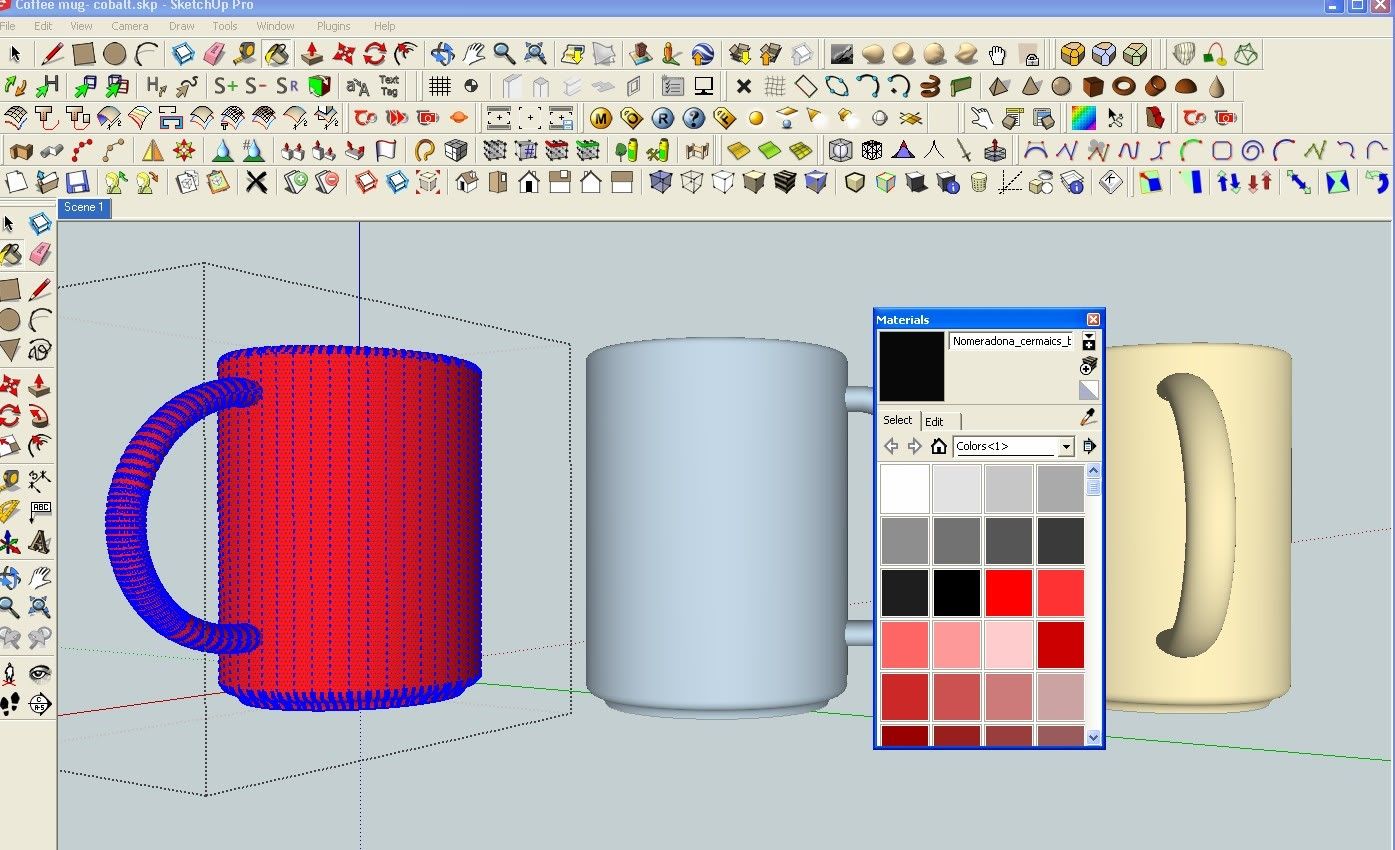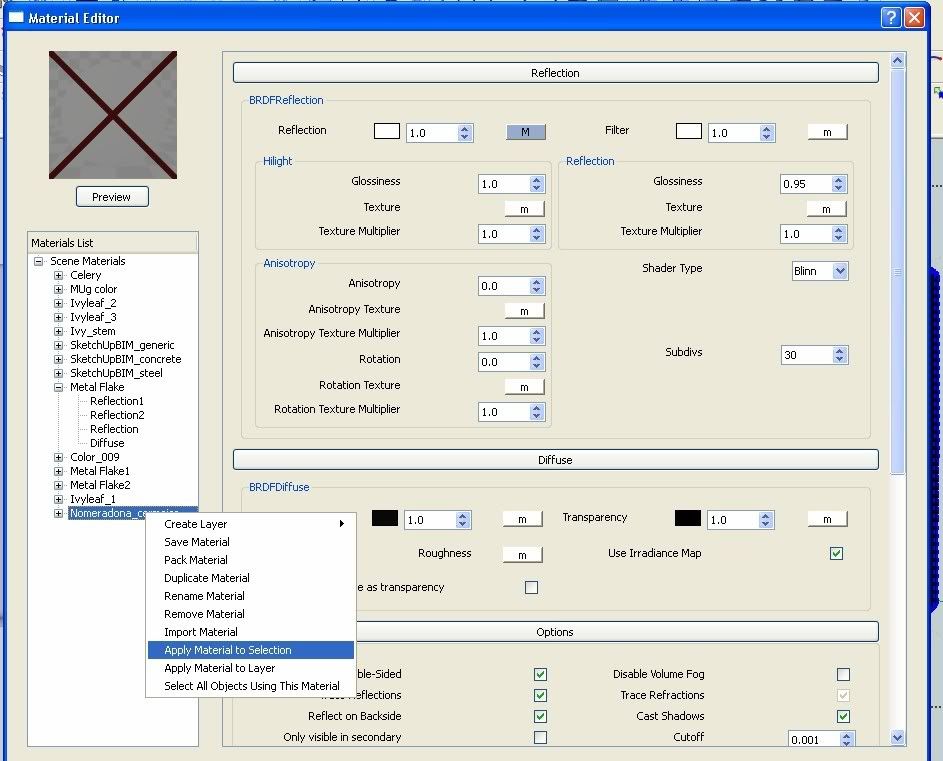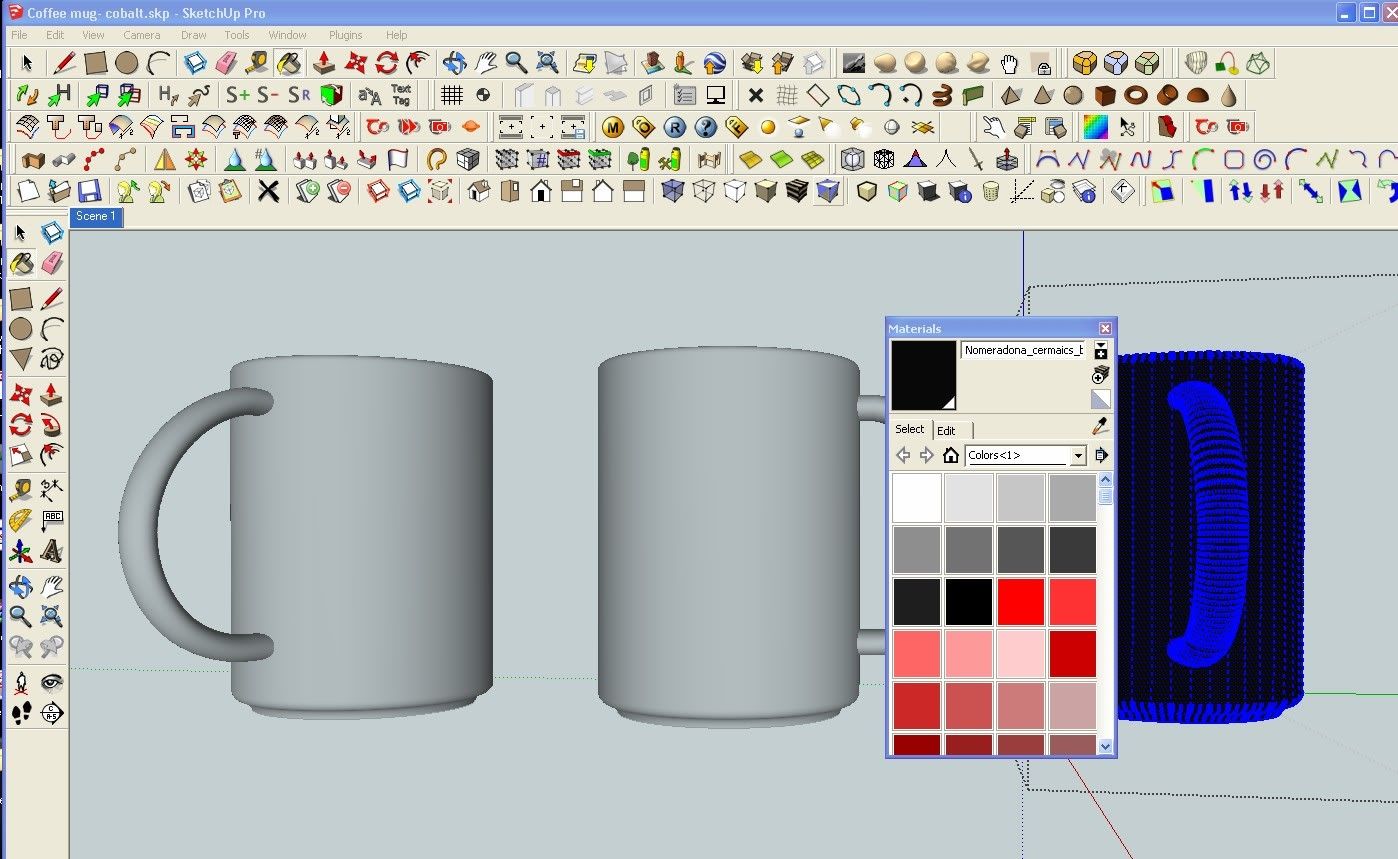25 New Features Target Speed, Lighting and
Visualization Quality; 64-Bit Rendering, V-Ray RT for CPU and GPU, Plus Support
for SketchUp 2013 Now Available
Sofia,
Bulgaria – 16 September
2013 – With today’s launch of Chaos Group’s V-Ray 2.0 for SketchUp, the access designers have to
faster rendering, better lighting tools, and more detail in complex scenes
has reached new heights. It’s the biggest expansion to V-Ray for SketchUp’s
rendering capabilities yet, and it’s all thanks to the help of a vast and very
dedicated group of beta testers.
|
This artist-friendly
rendering solution for SketchUp features dramatic improvements to visualization
workflow (V-Ray RT®), image-based lighting quality (V-Ray Dome Light), and a designer’s
ability to quickly manage complex scenes with highly detailed models (V-Ray
Proxy).
“This
is by far the most exciting and influential release of V-Ray for SketchUp we
have ever had. High quality visualization is now easier than ever, making V-Ray
even more of an everyday tool for designers", said Corey Rubadue, Product
Manager at Chaos Group.
“V-Ray
is the best rendering engine for SketchUp on the market today,” said Matthew Valero, Founder at Valero
Studio. “High polygon proxies, RT
rendering, and incredible accuracy at rapid speeds - simply amazing. It’s the
one SketchUp plug-in I could never live without.”
Since they were first
revealed in beta form, V-Ray 1.6 for SketchUp’s banner features were met with
much excitement in the V-Ray community. After receiving excellent feedback from
beta testers, Chaos Group was able to turn what was initially supposed to be an
incremental release into a major one.
The introduction of GPU
support for V-Ray RT provides faster rendering and real time interactions with speed
improvements up to 30 times faster. With 64-bit rendering, 3D artists can tap
their 64-bit render farm for more processing power with added flexibility to
render larger scene sizes, images, and animations in SketchUp. The ability to
produce animation for SketchUp projects has also been streamlined, ensuring a
cleaner and easier creation process.
"We use V-Ray for SketchUp as
a base for every illustration that leaves this studio," said Jeremy Kay, Owner at
StudioJDK. “Its remarkably fast rendering speeds, customization abilities
and beautiful output never let you down or doubt why it’s our industry’s
leading rendering software solution.”
Chaos
Group has also prepared a long list of dedicated resources that will help new
V-Ray 2.0 for SketchUp users. Those materials include: help documentation, a dedicated forum, and a dedicated product page.
Pricing and Availability
V-Ray 2.0
for SketchUp is now available for SketchUp 8, SketchUp Make 2013 and SketchUp
Pro 2013 on both Windows and OS X platforms. To provide optimum security,
reliability, and portability Chaos Group requires a hardware key to license its
software. V-Ray 2.0 for SketchUp customers will have the option to purchase a
new hardware key or install the license on an existing one. Registered
users have access to a free demo through the V-Ray 2.0 for SketchUp product
page.
Pricing for V-Ray 2.0 for SketchUp will remain unchanged at $800. The upgrade price from V-Ray 1.49 for SketchUp or lower is $320. Users who purchased V-Ray for SketchUp between 15 April 2013 and 16 September 2013 will be eligible for a free upgrade.
I will be reviewing this Software soon..
Nomer Adona