 Rowel Quimosing is another budding Filipino Visualiser. He usually use Sketchup in modelling his architecture. He then open export his SketchUp file in 3d studio Max. and Render them in Vray Max. Rowel also use iClone Multi-scatter for his vegetations and finally post process them with Adobe Photoshop and Knoll.
Rowel Quimosing is another budding Filipino Visualiser. He usually use Sketchup in modelling his architecture. He then open export his SketchUp file in 3d studio Max. and Render them in Vray Max. Rowel also use iClone Multi-scatter for his vegetations and finally post process them with Adobe Photoshop and Knoll. We would like to thank Rowel aka. "RQUI" in allowing us to post his work, settings and workflow in this site.
PART 1: THE PROCESS
a. The SketchUp model:
I usually start my architectural plans with Autocad, then I import the dwg file in SketchUp and do the Architectural modeling. With SketchUp, it is easier for me to conceptualize my design and model the structure. After finishing, removing unwanted objects, and purging the scene, I export the skp file into 3ds file and then importing it to 3dsmax. I use fillet/chamfer the edges in 3DStudioMax..
Note: From 3DSMax 2010 (Extended), you can now open skp files directly.
Below is the screen grab of my SketchUp model.

The Grass: I used Peter Guthrie's tutorial.
http://www.peterguthrie.net/blog/2009/03/vray-grass-tutorial-part-1/
http://www.peterguthrie.net/blog/2009/04/vray-grass-tutorial-part-2/
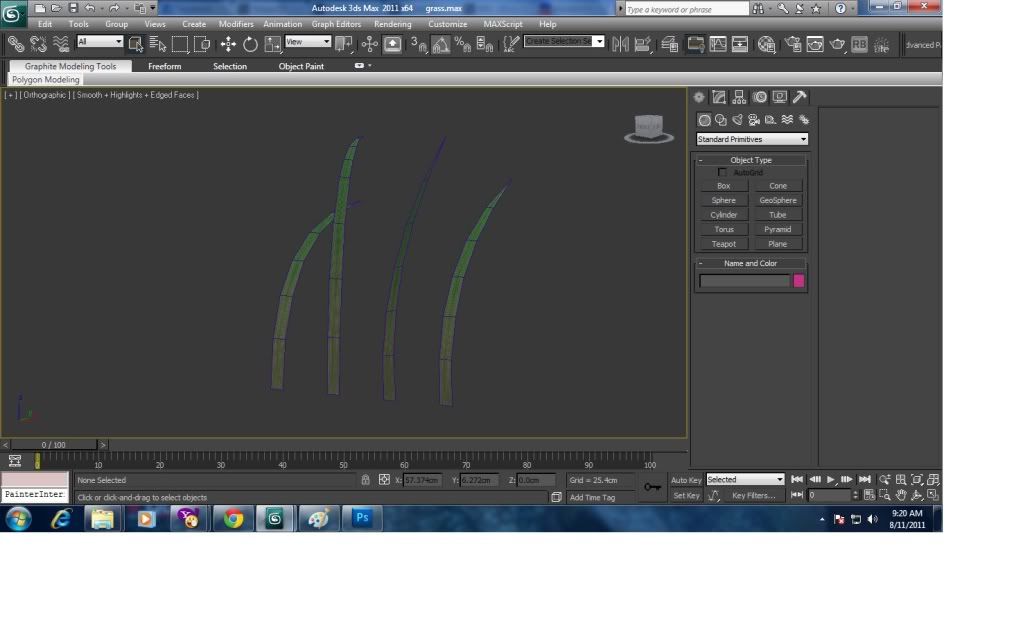
Mini Totorial for plants and grasses
Here is a simple tutorial for my foreground plants and grasses using 3DSMax
1.Create a plane with high segments
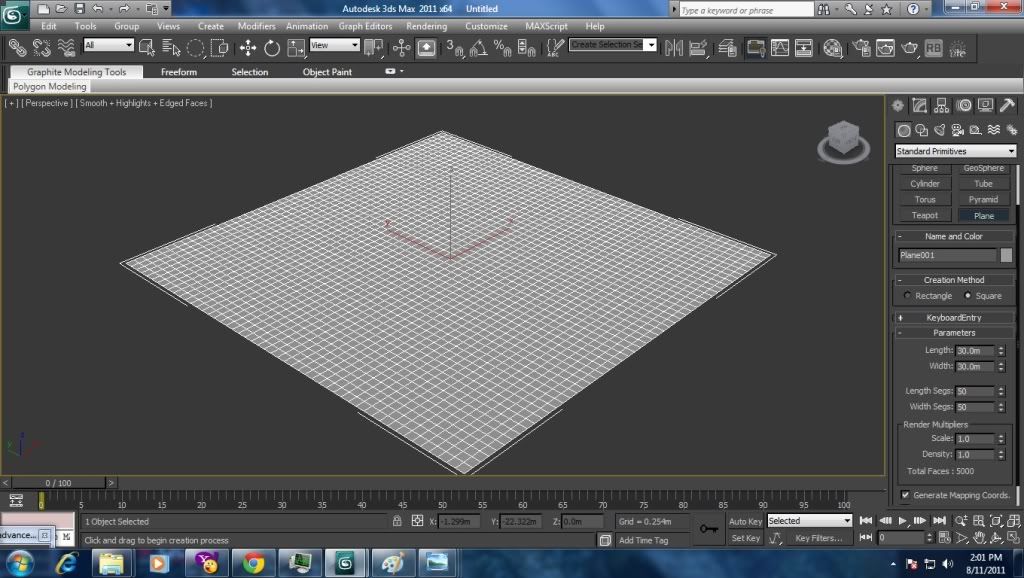
2.Right click and convert it to editable-poly
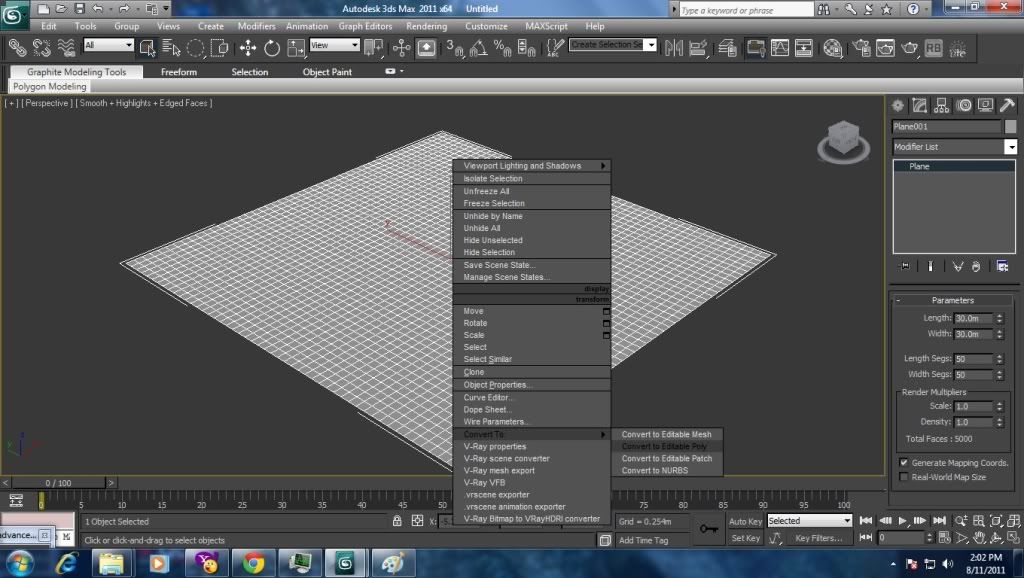
3.Drag down the modifier panel until you see paint deformation
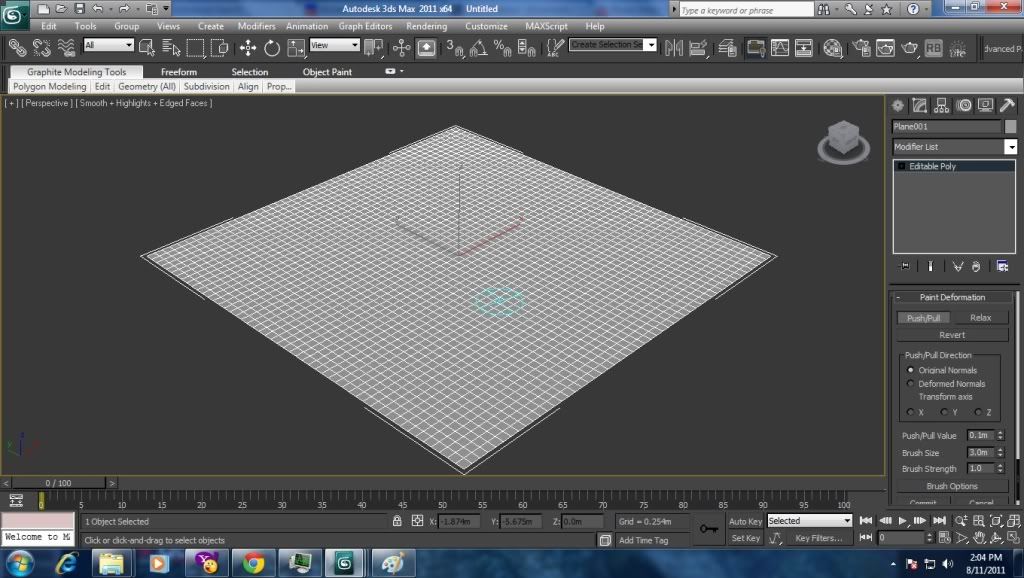
4.Tick the push/pull button and start creating your ground and contours. Next step is use relax modifier to smoothen it.
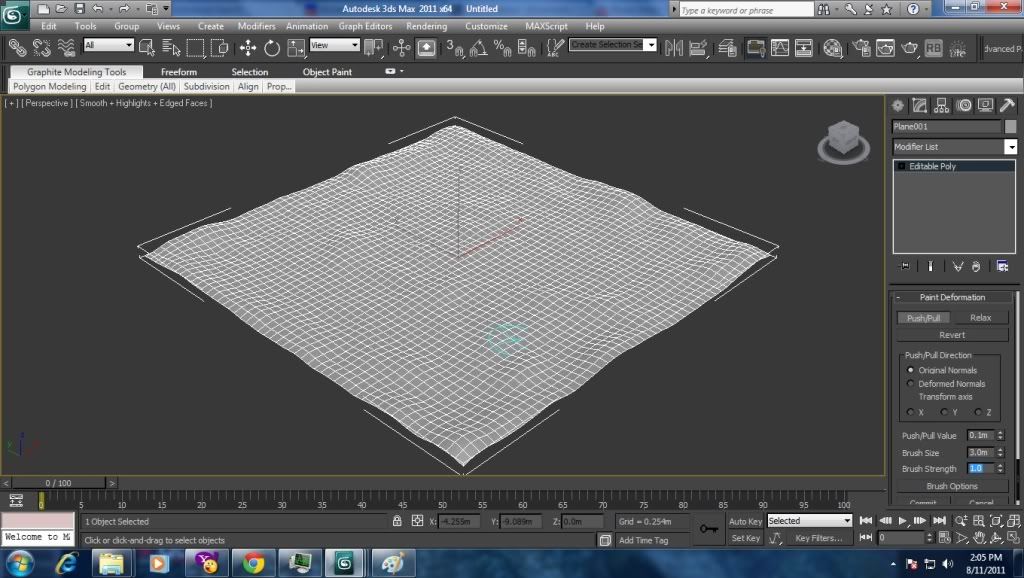
5.On the modifier list select turbosmooth
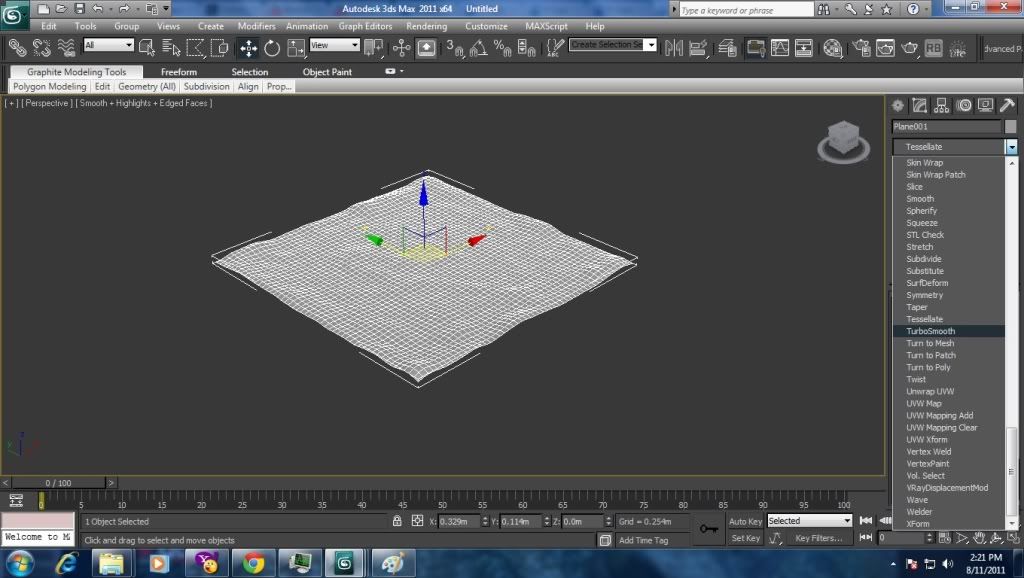
6. Select Multiscatter and set as you like.
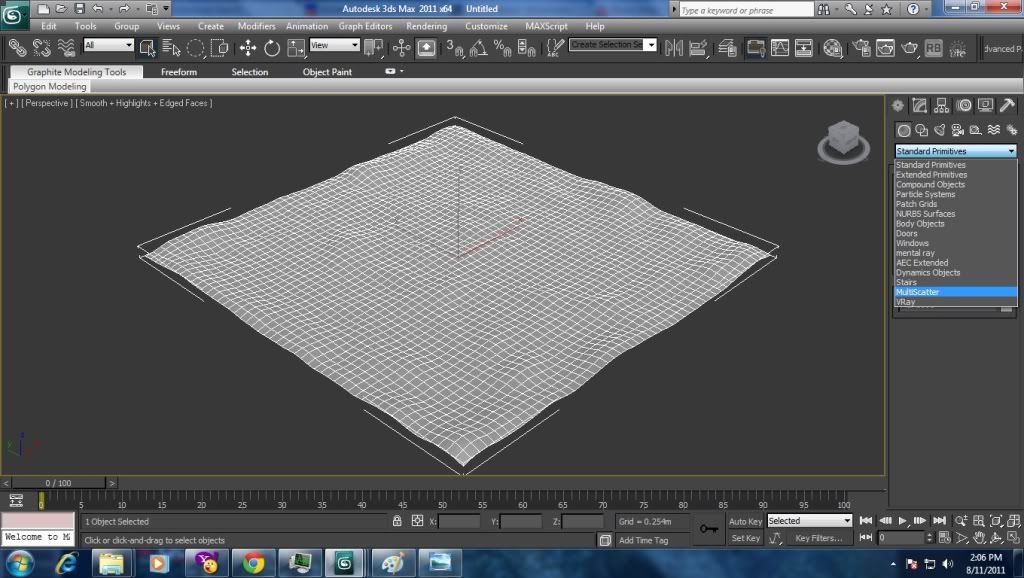
7. Here is the result. When you render you'll see the outcome...
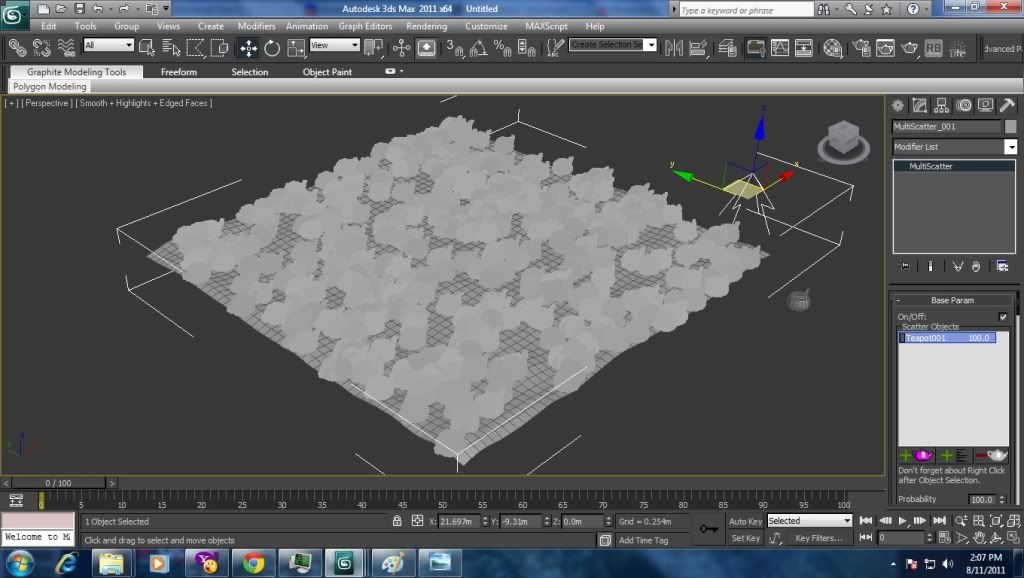
8. You'll get better result when you scatter different grass scale and grass type.
**note: don't forget to proxy your scattered model..
PART 2: VRAY RENDER SETTINGS:
Usually I use catmull-rom, but most of the time I do the sharpening using Adobe Photoshop. I double the sharpening effect (VRay render, and Photoshop), therefore the result is better. In my opinion, it is easier to control sharpening using Photoshop. Below are the screen grab of my render settings using Vray Advance.
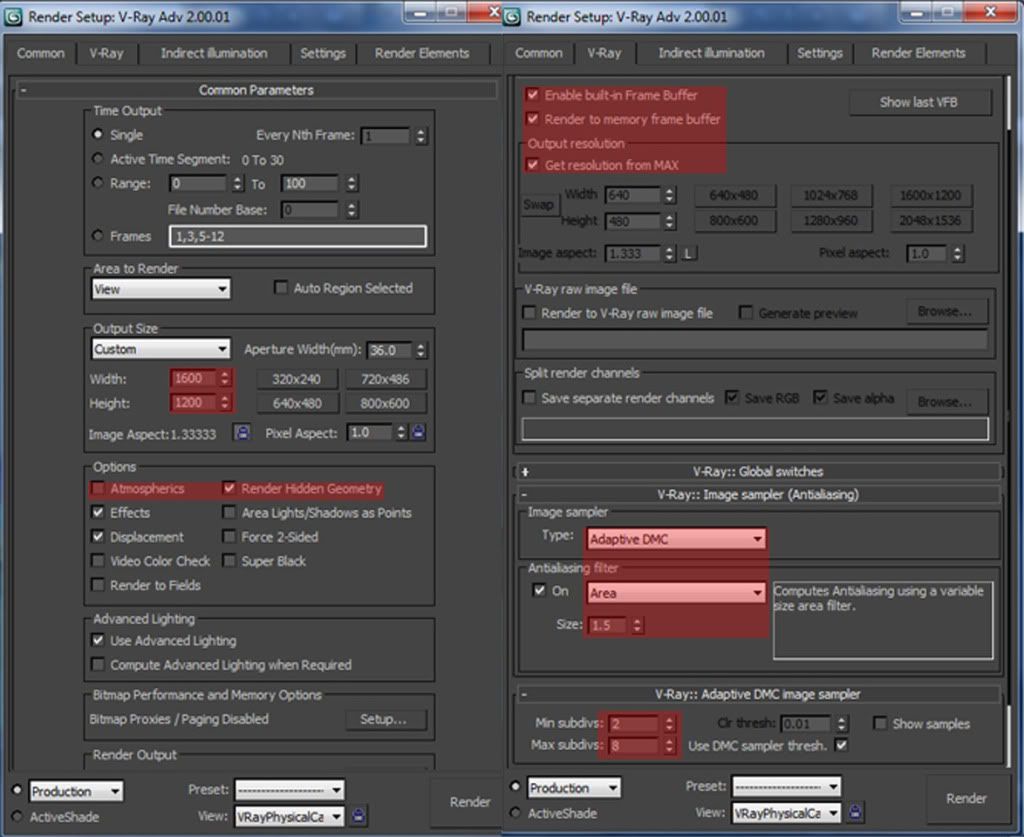
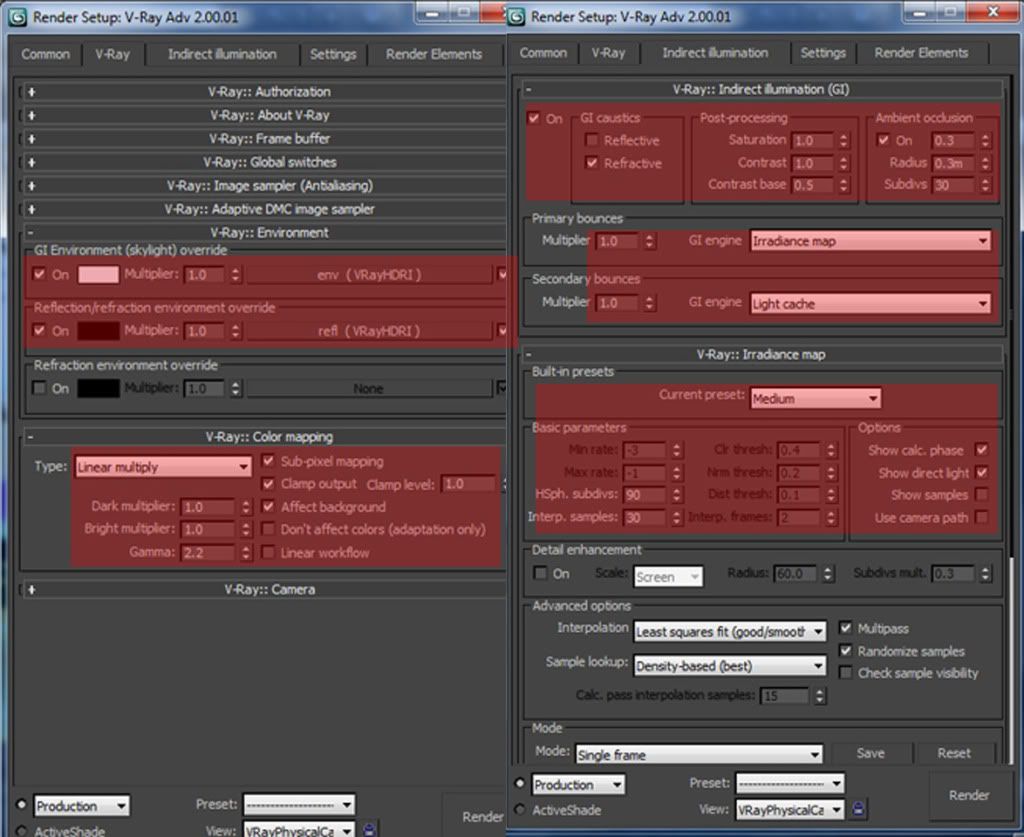
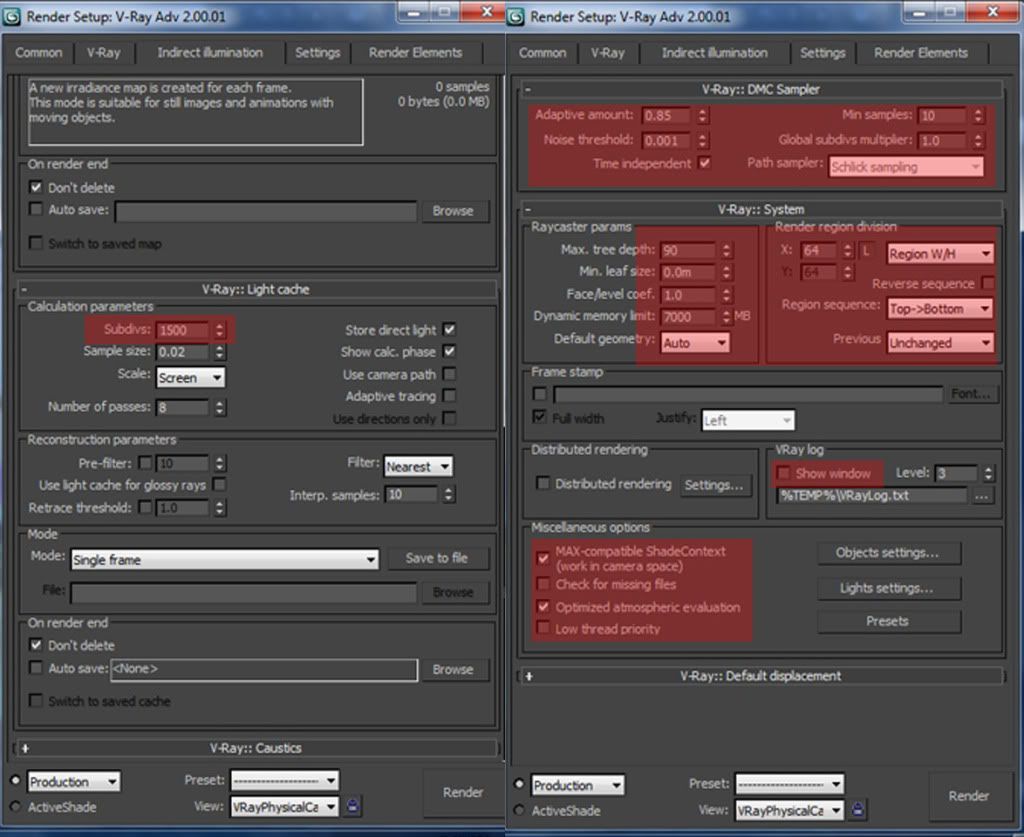
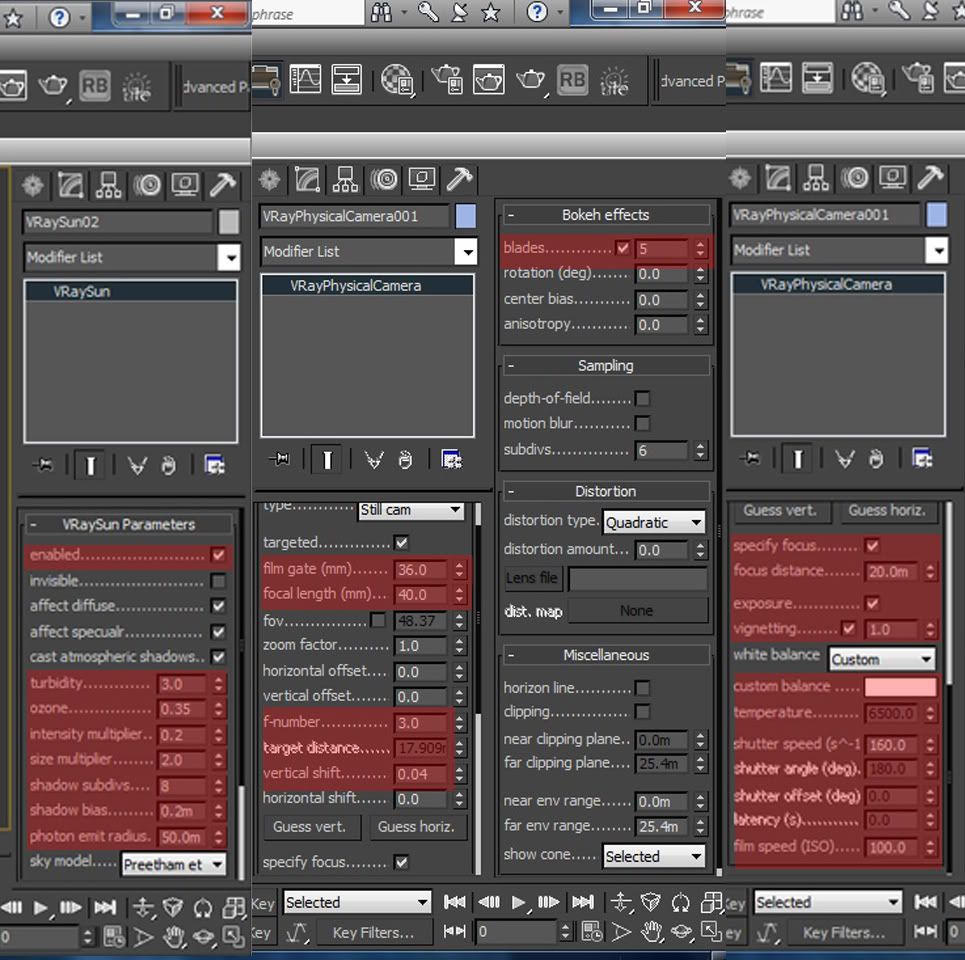
The Rendered Images










Rowel also shared another tutorial. His post-processing workflow using Adobe Photoshop. This will be posted in another post.


No comments:
Post a Comment