Alvis from Lithuania shared briefly his workflow how he modeled his chairs. Alvis used SketchUp and a script called "Subdivide and Smooth" by Dale Martens. He also use another scripts called "curviloft" by Fredo to create loft and "line to cylinder'' by D. Bur.
Note: If you want to use curviloft, be sure to download the latest LibFredo. All plugins can be downloaded at Ruby Library Depot.
Overall scenes shots showing the modeling of chairs and stools
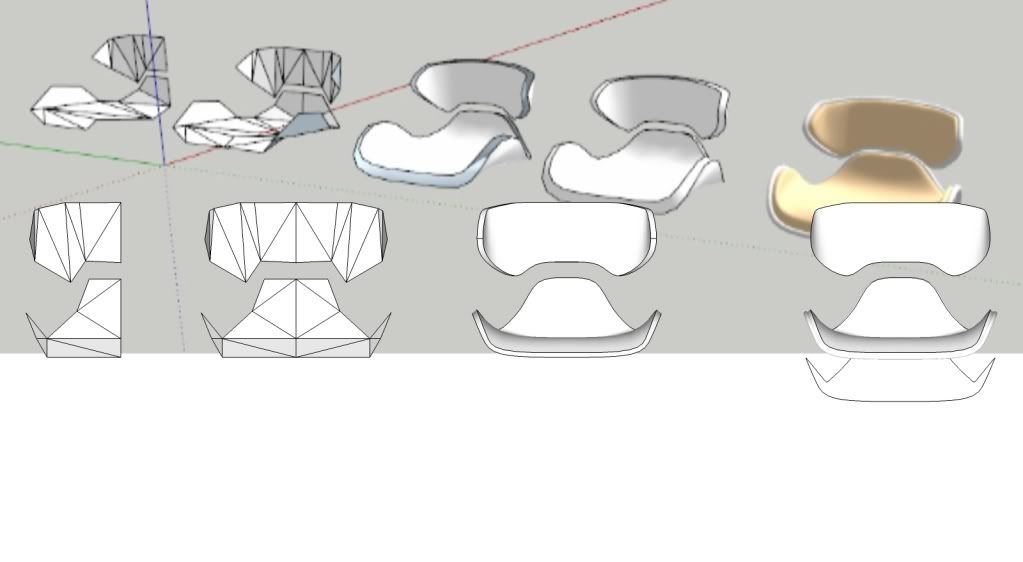
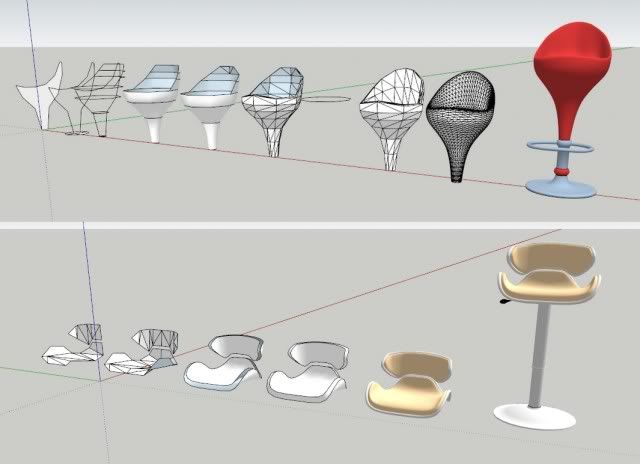
Once the basic frame was done, then smooth tool of smooth and subdivide will be use with the basic frame. To have the thickness, the same model can be copied and rescaled. See image below. Then loft tool will be used. Subdivision and smooth will be used again.
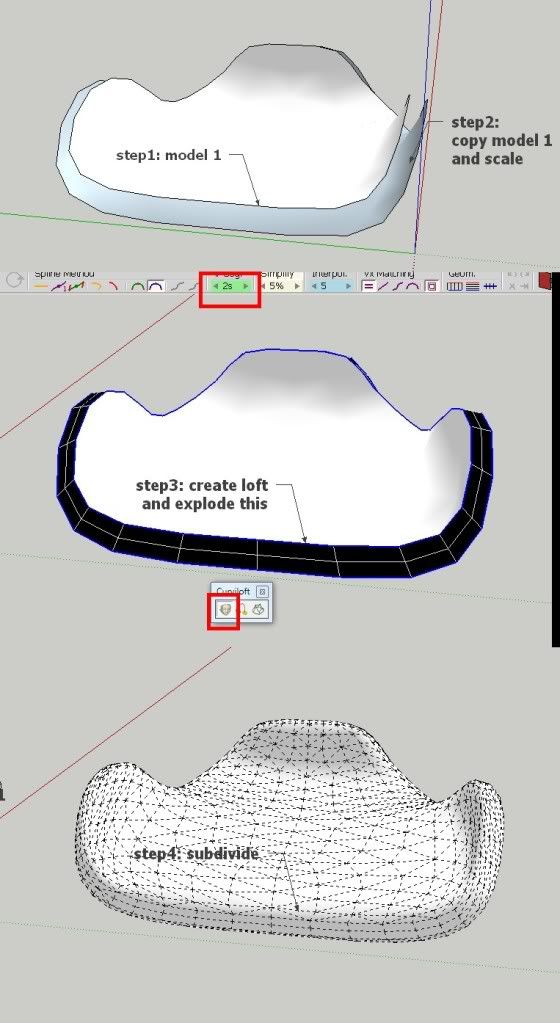
To add the metal trimming, edges were copied and selected. Line to cylinder script was use to create the tubes.
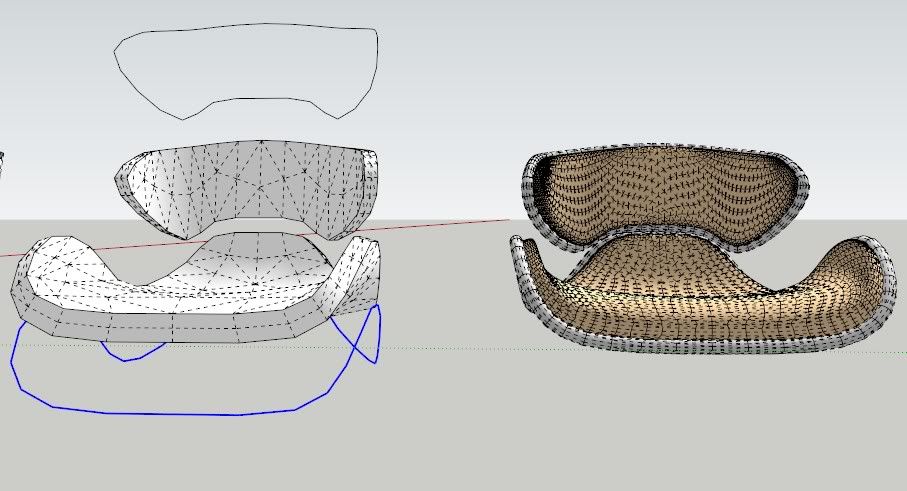
Below is a rendered image using Twilight.


Note: If you want to use curviloft, be sure to download the latest LibFredo. All plugins can be downloaded at Ruby Library Depot.
Overall scenes shots showing the modeling of chairs and stools
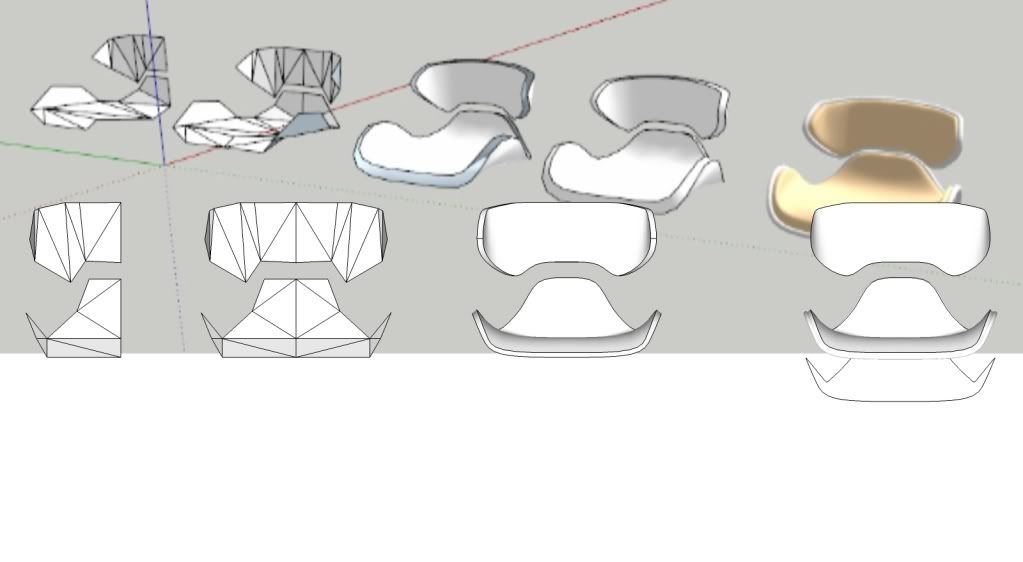
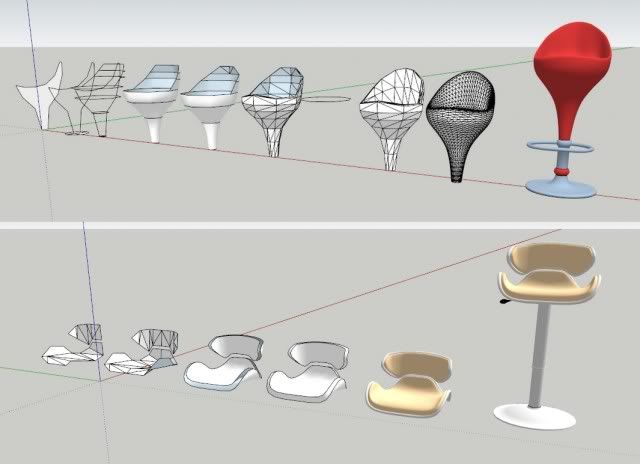
Once the basic frame was done, then smooth tool of smooth and subdivide will be use with the basic frame. To have the thickness, the same model can be copied and rescaled. See image below. Then loft tool will be used. Subdivision and smooth will be used again.
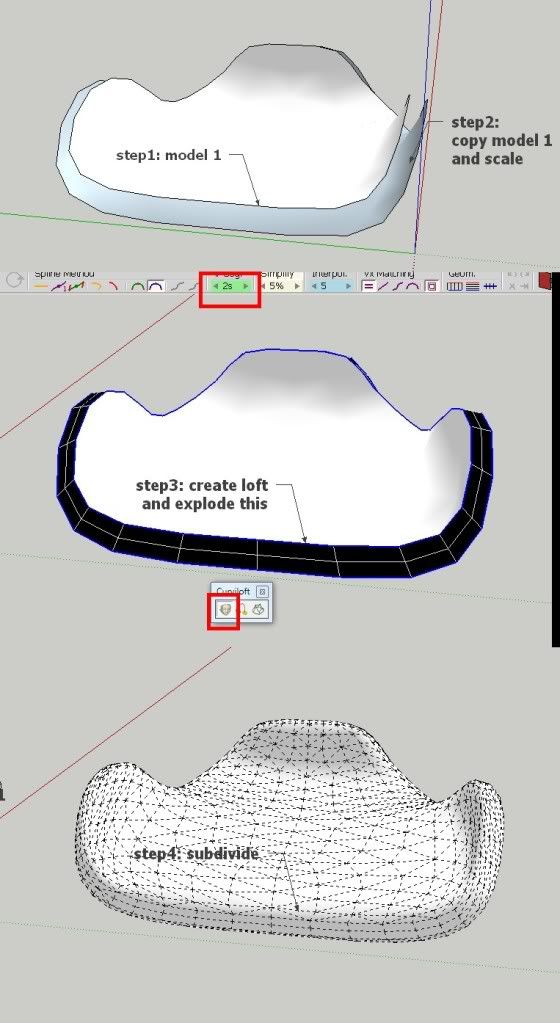
To add the metal trimming, edges were copied and selected. Line to cylinder script was use to create the tubes.
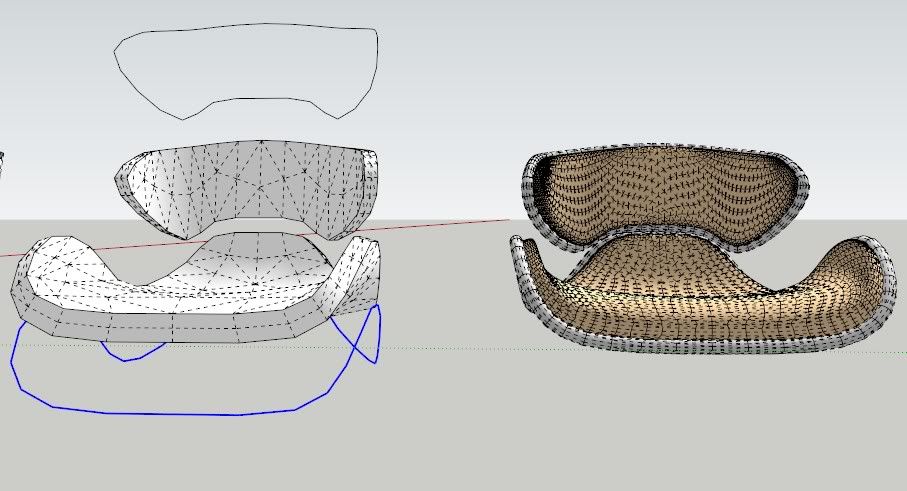
Below is a rendered image using Twilight.




thanks this is best web for sketchup....i love all you ...same like sketchup but i can't modeling classic villa in sketchup who're master help me?
ReplyDelete