 Bali, Indonesea is known for her craftsmanship, art, culture and tourism. Wherever you look, you can see life; you can see culture everywhere. Here is one place where you cannot separate art and life - "life itself is art". Here is where our next Sketchup Vray Featured artist is based: Ferry Sugianto, an architect, designer, visualiser and an active member of many SketchUp forums. Ferry is not just an excellent visualizer and designer, he is also generous in sharing his knowledge and his work. He allowed us to post some of his excellent tutorials here: You can view these tutorials by clicking the following links.
Bali, Indonesea is known for her craftsmanship, art, culture and tourism. Wherever you look, you can see life; you can see culture everywhere. Here is one place where you cannot separate art and life - "life itself is art". Here is where our next Sketchup Vray Featured artist is based: Ferry Sugianto, an architect, designer, visualiser and an active member of many SketchUp forums. Ferry is not just an excellent visualizer and designer, he is also generous in sharing his knowledge and his work. He allowed us to post some of his excellent tutorials here: You can view these tutorials by clicking the following links.Water Ripples in Vray SketchUp
Specular and bump map
A month ago, we requested Ferry for an interview and be featured in our blogsite. We are very happy because Ferry graciously agreed to our request.
Here is our featured artist for the first month of September - Ferry Sugianto.
SVR: Please tell us more about yourself.
FS: Hi, thanks to Nomer Adona for the opportunity of interviewing me here at SketchUp and Vray Resources. My name is Ferry Sugianto, my screenname is "teknikarsitek" or "artvisualizer". I came from Indonesia, living in Bali, and currently working as Interior Consultant in Bali. I also work as freelance 3D Visualizer. There are many forums I am following to learn and improve my skills: IDVN, Kampoeng3D and Sketchucation. My primary render engine is Mentalray in 3dsmax; but sometimes I use V-RAY SketchUp.


SVR: How did you start Google SketchUp? Tell us about your workflow.
In my opinion, basically SketchUp is known as a program to sketch our ideas using computer media. But now, Sketchup is a must because it is easy to use and user friendly when it comes with modeling. In the future I believe Sketchup will be more as handy as 3DMax and other famous software.
First, I draw the architectural plans in AutoCAD for it is an accurate tool in presenting 2D plans; very useful especially for architects and interior designers. Then, I import the plan in Sketchup where I do the modeling. If the scene is simple, I sometimes use AutoCAD directly in modeling and simply refine the imported 3D model in SketchUp. Since SketchUp is light and handy; and works well with Google 3dWarehouse, I can improve my scene easily. For me the 3D warehouse is an excellent resource area to get models that could be used instantly in designing and studying interior space and furniture layout. After finishing the modeling stage, I apply the materials for each object one at a time. With materials applied in every component of the models, I am ready to present to my clients my initial concept using the Sketchup layout.
Second, using V-RAY SketchUp plugin, I could set the lighting and render settings with my SketchUp scene. This can make my 3D model "becomes alive". It is the reason why I keep on learning. I know with Sketchup and V-Ray combo, I can make my renders photo-realistic like V-Ray and 3DSMax output. I Hope!
SVR: What or who inspires you?
FS: There are so many people who inspires me; Teofilo Pardo and Tiago Crisostomo with V-Ray Sketchup for instance. Their works are really amazing; and such work can be found in the 3D Warehouse and ChaosGroup's gallery. I believe V-Ray SketchUp could be as amazing as V-Ray for 3dsmax. This is what makes me persevere, and I will prove that V-Ray SketchUp can do it.
For Mentalray, I like Zap Anderson and Jeff Patton work.

SVR: We know you are very active with CG communities in Indonesia, can you tell us about the Sketchup communities in Indonesia?
Yes, in Indonesia, we have lots of Sketchup communities such as: SketchUnesia and Kampoeng3D Facebook groups. Sketchup users in Indonesia are many, and the number will increase more and more. The main activities for these communities are sharing, commenting and critiquing each others work. I recommend Kampoeng3D especially to the Indonesian who are looking for SketchUp community. There are also many more outside Indonesian circle like, Sketchup-vray artists Facebook Group.

SVR: Any advise to those who are new with visualization.
FS: Yes, do trial and error, and do not be afraid to risk take. I know that learning is not easy, but keep on learning and keep trying. Also keep on posting, asking critique and sharing your work in online forums, social media groups like Facebook or even with your friends. The more you share, the more you can get comments and critiques - the more you can improve. In whatever render engine you are using, it is you yourself is the most important. "The Guy behind the Gun. Cheers.
SVR: Thank You Ferry.
Some more of Ferry Sugianto's work





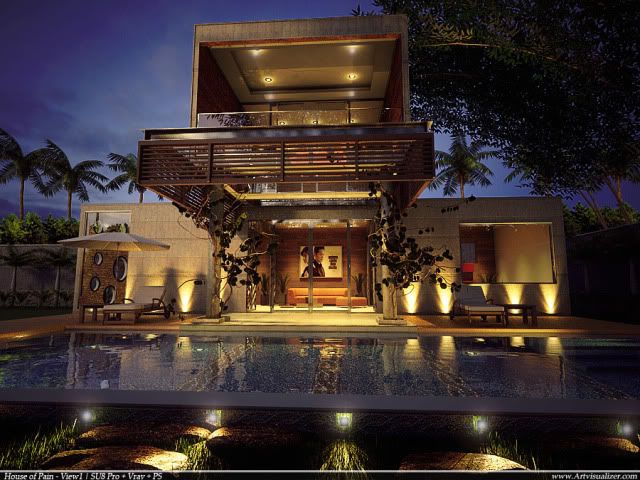
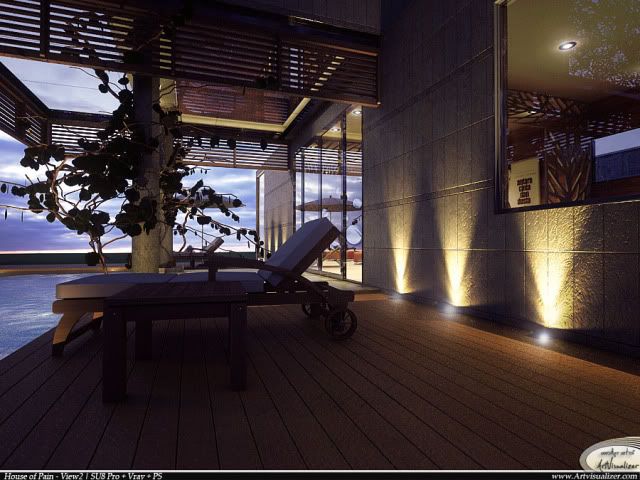
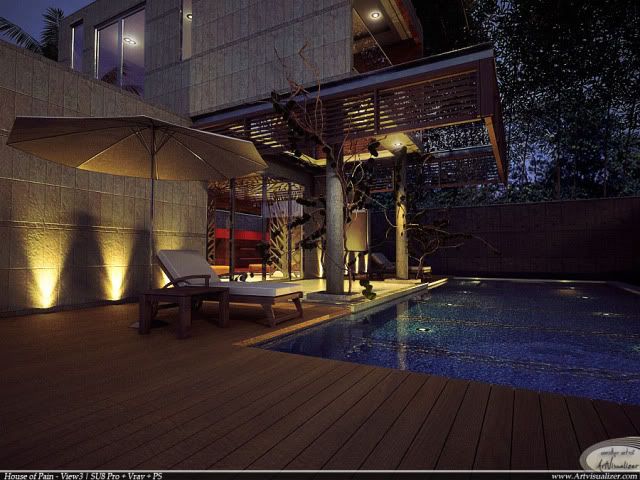




Here is some of Ferry's Mentalray renders




FS: Yes, do trial and error, and do not be afraid to risk take. I know that learning is not easy, but keep on learning and keep trying. Also keep on posting, asking critique and sharing your work in online forums, social media groups like Facebook or even with your friends. The more you share, the more you can get comments and critiques - the more you can improve. In whatever render engine you are using, it is you yourself is the most important. "The Guy behind the Gun. Cheers.
SVR: Thank You Ferry.
Some more of Ferry Sugianto's work





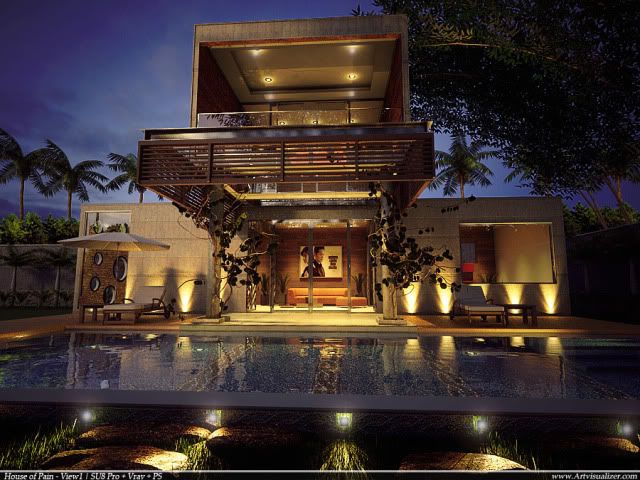
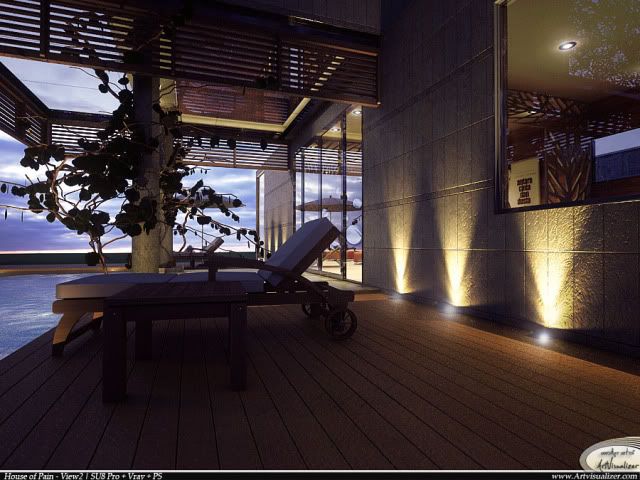
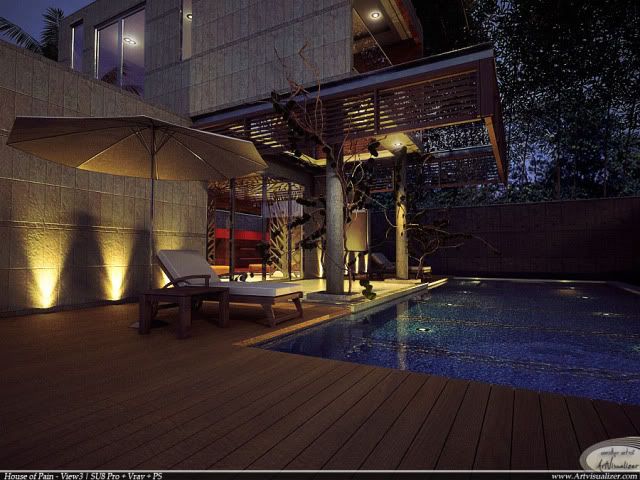




Here is some of Ferry's Mentalray renders




For more of Ferrys' portfolio, You can view them here:
- Facebook


yeahh.... go to international dah gannn... salute buat om ferry
ReplyDeleteawesome pak haizzz :D
ReplyDeleteom haizz... :-bd
ReplyDeletethanks for water tutorial gan.
ReplyDeleteWay to go Mr. Ferry.
ReplyDeleteKeep up the good work. ^^
Haiizz!
FERRY SUGIANTO, Congratulations! You are the artist that inspires me. I am a Brazilian fan of the your work
ReplyDeleteyeah Ferry is an inspiration to each one of us.
ReplyDeleteini emang uda master T.T
ReplyDeletecanggih om... maju terus arsitek indonesia,,,
ReplyDeleteraining render is wonderful.
ReplyDeletekeren abis.... jempol2
ReplyDelete人ABIS .... jempol2
ReplyDelete人ABIS .... jempol2
ReplyDeleteYoBit lets you to claim FREE CRYPTO-COINS from over 100 unique crypto-currencies, you complete a captcha once and claim as much as coins you can from the available offers.
ReplyDeleteAfter you make about 20-30 claims, you complete the captcha and continue claiming.
You can click on claim as many times as 50 times per one captcha.
The coins will stored in your account, and you can convert them to Bitcoins or USD.
I really liked your Information. Keep up the good work. Built in Fitted Wardrobes Sydney
ReplyDelete