Q and A with Visualizer: Jonathan Pagaduan Ignas
To view more of Jonathan's work and tutorials visit his blog Design Anthology HERE:
Hello everyone! Welcome again to our next episode of Questions and Answers time with some of the excellent visualizers nowadays. Our next Featured artist in this Q and A is Jonathan Pagaduan Ignas. One of our budding tutorial writer, designer and visualizer. Jonathan has written one of the famous "the Making" HERE. Recently, he also contributed one of out Mini-the Making Series. You can view this MTM HERE.
Once again, we would like to take this opportunity to thank Jonathan not just with this interview but the valuable contributions he made not just with this but the whole SketchUp community. Mabuhay ka Jonathan.
SVR: Please tell us more about Jonathan Pagaduan Ignas.
JPI: First, I would like to thank SketchUp Vray Resources for this once in a life oppurtunity. My name is Jonathan Pagaduan Ignas, "thanthan" is my pen name in cgpinoy and other cg forums. I am living in Victoria, Tarlac and now working with an Architectural firm in Tarlac "Maes+ro de Obras", a design and build firm. I work as an architectural designer cum visualizer right after finishing my Architecture degree at Tarlac State University "TSU". Architectural visualization is my passion. With the help of programs/software such as SketchUp and VRAY for SketchUp, I can express and show my approach in architectural design.
SVR: Tell us your personal story how you encountered SketchUp and Vray SketchUp
JPI: Learning new ways to visualize is my reason to learn Google SketchUp. I started exploring SketchUp way back in my college days (3rd year). The first thing that made me close with SketchUp was its user-friendly characteristics. After learning the basics of modeling, I used in Kerkhytea, as my rednering software. Then I tried Podium which is also a user-friendly rendering plugin. While browsing the internet, I discovered VRAY for SketchUp. After looking on its output, I had the desire to learn more about VRAY SketchUp; so I started joining forums discussing Vray for SketchUp. Until now I still want to learn more visualization techniques using SketchUp and VRAY.
SVR: You have produced some of the outstanding exterior renders with SketchUp, any secret how you accomplished such?
JPI: Thank you SketchUp Vray Resources for appreciating my renderings. First stage is conceptualization, where you have to imagine what mood is compatible with the model. Proper lighting and texture selection are one of the most important aspects in rendering. If the model has good texture, the rendering result for sure will be good. Finally, post processing using a program like Adobe Photoshop can further enhance the renders. Adding brightness and contrast, adjusting the color exposure, color balance, etc. Overall, the secret with my exterior rendering are good lighting, texturing, post processing, modeling and my passion in architectural visualition.
SVR: Who are your inspiration in the field of visualisation? Can you please tell us why?
JPI: I admire many visualizers in different aspects. I learned from their different techniques in visualizations. One of my inspirations in this field is nomeradona (one of my idol). I want to thank him for producing such good tutorials, settings, materials, etc regarding SkecthUp and Vray for SketchUp; and the man whom they call Zdesign (Mr. Zernan Suarez) who is known for his outstanding renders in the world of visualization.
SVR: Do you have a special pipe line or workflow in visualisation?
JPI: Nothing special, its just a simple work flow. I start with conceptualization by incorporating the client’s requirements; then I proceed with sketching, modeling using Google SketchUp. During the modeling stage , I make the model detailed as much as possible which will definitely have a good result during the rendering stage (every detail counts). Then I apply textures and materials. I then set my lighting and illumination. Finally test render it with Vray for SketchUp. Once I am satisfied, the final render will commence. Finally, I do post processing using Adobe Photoshop for my final presentation to further enhance the images.
JPI: One of my memorable moment in visualization was when one of my render was luckily chosen to be showcase in Sketchup-Ur-Space magazine “the first ever SketchUp magazine”.
SVR: How do you see yourself 10-15 years from now?
JPI: At that time, I see myself still holding mouse, facing the monitor and waiting the render to be finished. I want to continue rendering, learning, sharing something new in architectural visualization.
SVR: Do you have any advise to our readers especially to the newbies.
JPI: Be patient in everything you do. If you like what you are doing, you will understand me. Enjoy exploring new things. Learn to share, help your colleagues and follow your passion. It’s not bad to copy some techniques form other visualizers for reference, but it’s better to be original with your own visualizations. Finlly, don’t stop learning; visualization is an ocean of imagination.
To view more of Jonathan's work and tutorials visit his blog Design Anthology HERE:


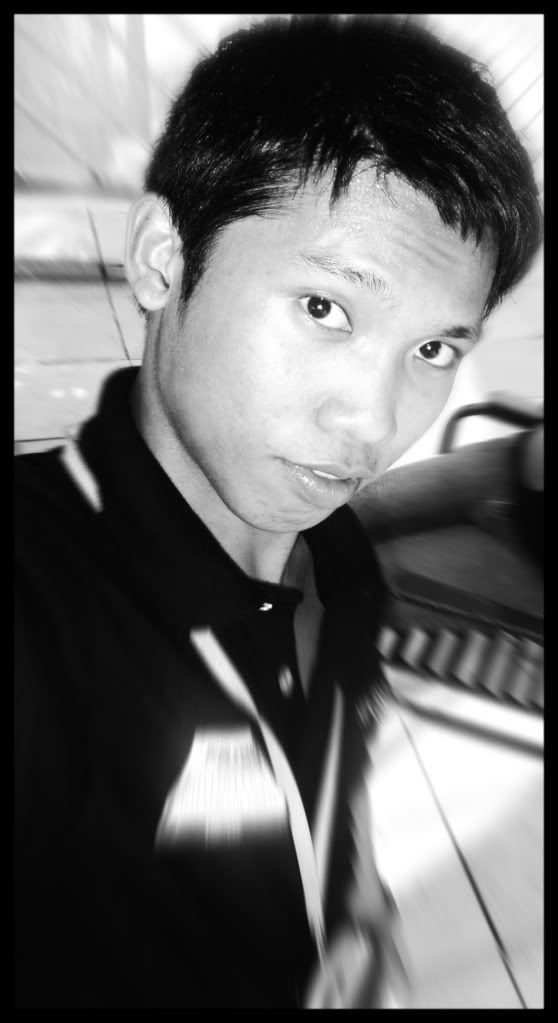













 :
:
Thank you sir Nomeradona! :) I'm so Happy for this :)
ReplyDeletethanks also for allowing us to interview you jonathan.
ReplyDeletethis interview was so inspiring! :)
ReplyDeleteMuito lindo parabéns ótimo trabalho
ReplyDeleteHello, I am interested in the design of 3D view number 3 or 5 from the top. Please contact me via wsekabira@gmail.com
ReplyDeleteThanks.