
Nomer continues his great collection of lighting tutorials to help you
get to grips with and simplify this often complex process, with some
easy solutions to this often frustrating and confusing aspect to
rendering. In this guide Nomer checks out Emissve materials to help
light your SketchUp models. You will need a reasonable knowledge of
SketchUp, rendering and the use of Photoshop for this tutorial.
1. What is Emissive Material?
Emissive Material is actually a special material layer of V-Ray for
SketchUp used for producing self- illuminated surfaces. It also allows a
plane, a face or an object applied with this material to turn into an
actual light source. In other rendering engines, they call this a
“self-illuminating material” or in V-Ray Max it is equivalent to V-Ray
Light Material. When I first used V-Ray for SketchUp, I was not
encouraged to use pure Emissive Material to light up my model. The
reason was blotchiness…. is this the case though? Can I possibly produce
quality rendering just by using Emissive lighting?
In this 2nd Part of my tutorial, I will try my best to
share my knowledge and my experience in using Emissive material. But
before that, let me reintroduce the basic function of it and how you can
access this in V-Ray for SketchUp. Emissive material is normally used
as self illuminating material for glow sticks, neon’s, bulbs and LED
lights. I will be using this simple scene to show you how to access this
material easily. Again, just like my part 1 tutorial in this series,
the Camera and Physical Sky are turned off. This means I will be
relying totally on Emissive materials to light up my scene.



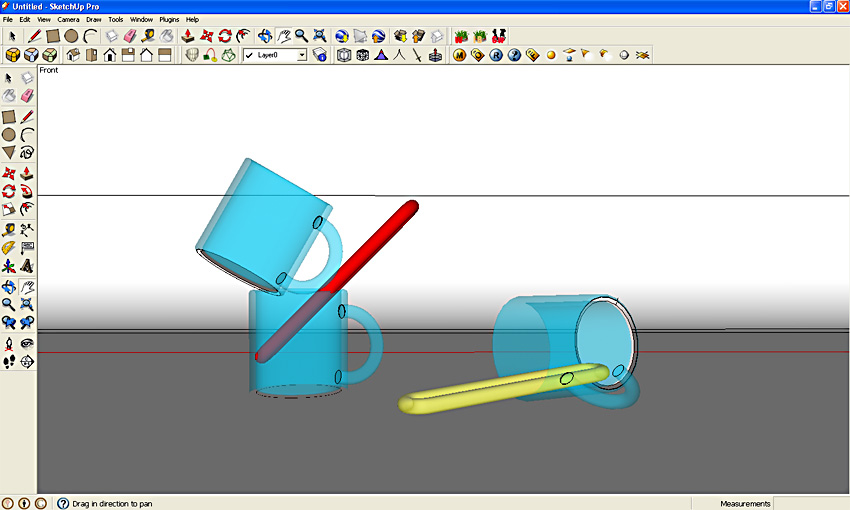
No comments:
Post a Comment