VFB channels are separate layers saved by Vray SketchUp. The main purpose of this channels is for post processing using image editting software like photoshop that supports layer. These render channels (render elements) serves as layer transparencies that are very useful in selecting certain portion of the image. As we know accurate selection is a must in post processing.
Some of the channels in Vray SketchUp includes:
- Diffuse - The pure diffuse surface color. I will say the positive space
- Alpha - Alpha transparency. I should say the negative space
- Athmosphere -The atmospheric effects. honestly still do not know how this work in Vray Sketchup.
- RGB - this is the render image minus the negative space. This is the RGB color of the Diffuse.
- Reflection - The pure surface reflection before it's multiplied by the reflection filter color.
- Refraction - The pure surface refraction before it's multiplied by the refraction filter color.
- Self Illumination - The self-illumination of the surface.
- Shadow - The diffuse light that was blocked by other objects.
- Specular - The surface specular hilights.
- Raw Light - The raw diffuse direct illumination before it's multiplied by the diffuse surface color.
- Raw GI - The raw diffuse global illumination (not multiplied by the diffuse surface color). Only present if Global illumination is enabled.
- Caustics - The caustics on the material. Only present when the Caustics option of V-Ray is enabled. This channel does not include GI caustics.
- MAterial ID - The material ID of the object.
- Zdepth - The z-depth of the surface.
There are a lot more channels like: Raw Reflection, wire, normals, matte shadow, total lights, bunp normal, RSS, Raw reflection. All of these are design to tweak a particular channel selection during post processing.
I often you Zdpeth Map to simulate the Depth of Field like in the tutorial HERE.
I want to create tutorial on all these channels but perhaps later. For the mentime, I wan to share some of the old resources at Vray SKetchup froum how users use this.
.
Here is Freeagent approach even with the old version of Vray Sketchup.
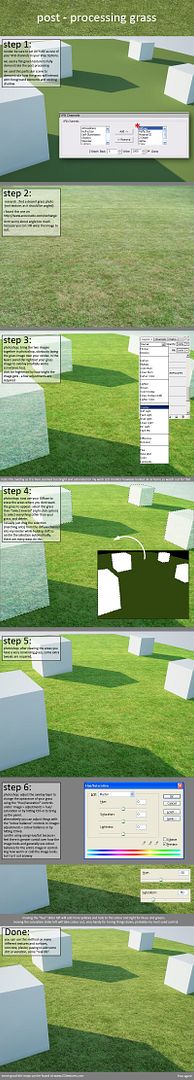
Some of the channels in Vray SketchUp includes:
- Diffuse - The pure diffuse surface color. I will say the positive space
- Alpha - Alpha transparency. I should say the negative space
- Athmosphere -The atmospheric effects. honestly still do not know how this work in Vray Sketchup.
- RGB - this is the render image minus the negative space. This is the RGB color of the Diffuse.
- Reflection - The pure surface reflection before it's multiplied by the reflection filter color.
- Refraction - The pure surface refraction before it's multiplied by the refraction filter color.
- Self Illumination - The self-illumination of the surface.
- Shadow - The diffuse light that was blocked by other objects.
- Specular - The surface specular hilights.
- Raw Light - The raw diffuse direct illumination before it's multiplied by the diffuse surface color.
- Raw GI - The raw diffuse global illumination (not multiplied by the diffuse surface color). Only present if Global illumination is enabled.
- Caustics - The caustics on the material. Only present when the Caustics option of V-Ray is enabled. This channel does not include GI caustics.
- MAterial ID - The material ID of the object.
- Zdepth - The z-depth of the surface.
There are a lot more channels like: Raw Reflection, wire, normals, matte shadow, total lights, bunp normal, RSS, Raw reflection. All of these are design to tweak a particular channel selection during post processing.
I often you Zdpeth Map to simulate the Depth of Field like in the tutorial HERE.
I want to create tutorial on all these channels but perhaps later. For the mentime, I wan to share some of the old resources at Vray SKetchup froum how users use this.
.
Here is Freeagent approach even with the old version of Vray Sketchup.
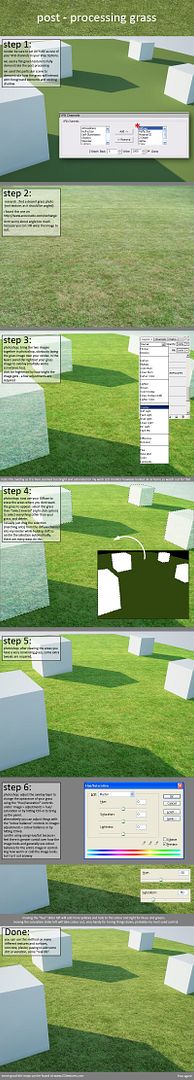


una pregunta como uso el cana diffuse en ps? y q no se pierdan las sombras?
ReplyDelete