Dy Up Ternoon is one of the upcoming Thai visualizers. We are very glad that he allowed us to share one of his render and do an MTM here. Thank you Dy for this excellent contribution.
SketchUp Screen grab.
Sun direction in SketchUp to allow the light and shadow playing drama in the interior space. Notice than in SketchUp I dont have to model everything. I just model the space visible to the camera. This is important to reduce file size.
Also in SketchUp model the grooves as much as possible. You may want to add some smoothing too if the groove is near the camera.
Beside the sunlight, I also added some IES lighting and emissive lighting.
Emissive Light Setting
Most of my materials are fairly simple setting. My wood setting is this.
Text Sky and SunLight Parameters
Camera Settings
DMC Sampler and Color Mapping
Image Sampler
GI Settings
Raw Render
SketchUp Screen grab.
Sun direction in SketchUp to allow the light and shadow playing drama in the interior space. Notice than in SketchUp I dont have to model everything. I just model the space visible to the camera. This is important to reduce file size.
Also in SketchUp model the grooves as much as possible. You may want to add some smoothing too if the groove is near the camera.
Beside the sunlight, I also added some IES lighting and emissive lighting.
Emissive Light Setting
Most of my materials are fairly simple setting. My wood setting is this.
Text Sky and SunLight Parameters
Camera Settings
DMC Sampler and Color Mapping
Image Sampler
GI Settings
Raw Render









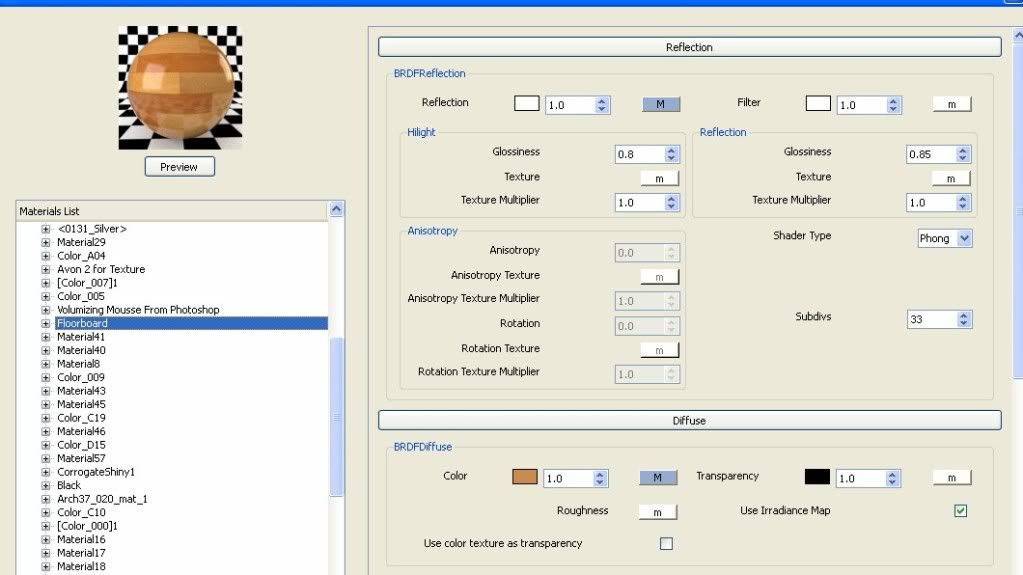
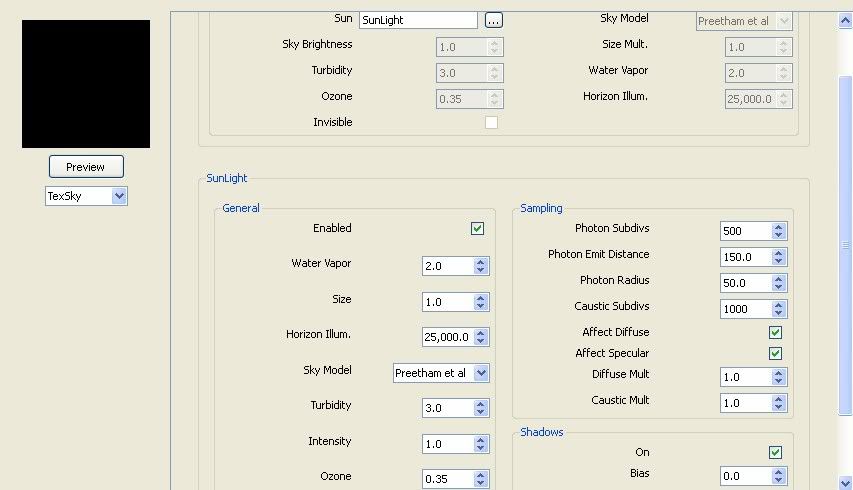

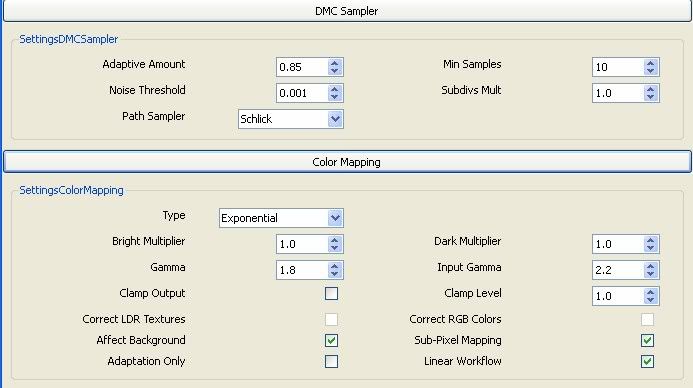
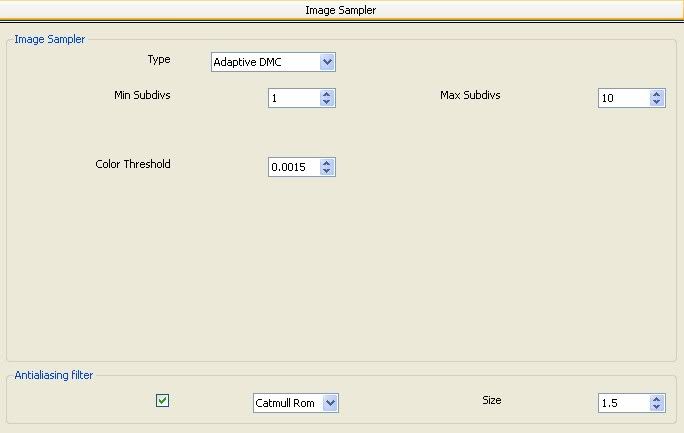
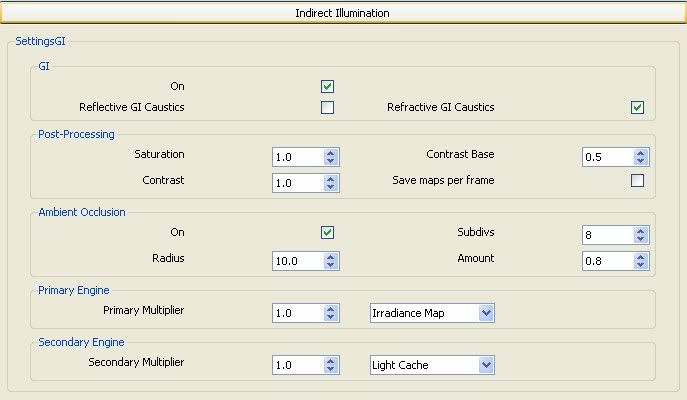

again...great tutorials.thanks alot for posting.
ReplyDeleteyour welcome shri..
ReplyDeleteThis is great work, it speaks for itself
ReplyDeleteสุดยวดดดด
ReplyDelete